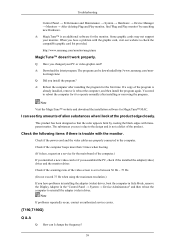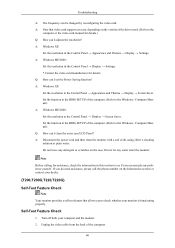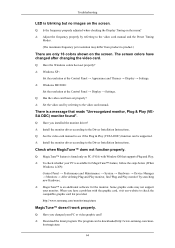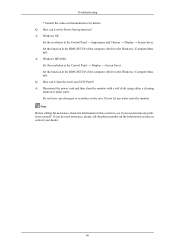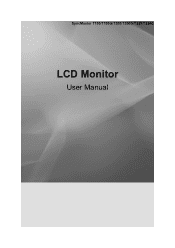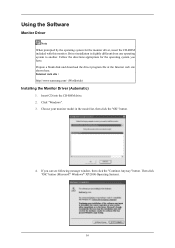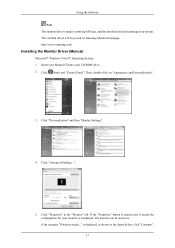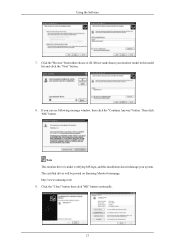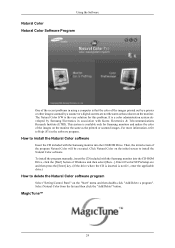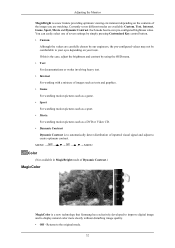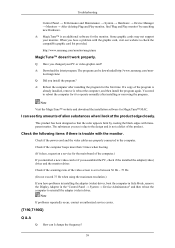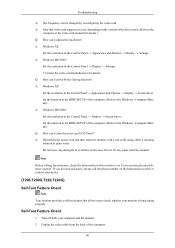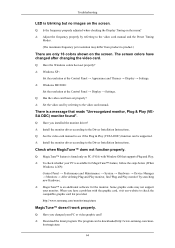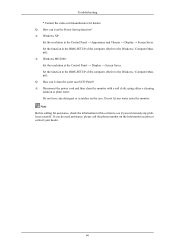Samsung T220P Support Question
Find answers below for this question about Samsung T220P.Need a Samsung T220P manual? We have 2 online manuals for this item!
Question posted by mehrandianat on June 11th, 2013
How I Can To Recive The Firmware Of Monitor Lcd T220p Samsung
The person who posted this question about this Samsung product did not include a detailed explanation. Please use the "Request More Information" button to the right if more details would help you to answer this question.
Current Answers
Related Samsung T220P Manual Pages
Samsung Knowledge Base Results
We have determined that the information below may contain an answer to this question. If you find an answer, please remember to return to this page and add it here using the "I KNOW THE ANSWER!" button above. It's that easy to earn points!-
General Support
..., or 98 work whether you will work just as MagicTune, on the installation disk of your Samsung LCD monitor, it isn't necessary. The Plug and Play drivers provided in the Device Manager under Monitor. Instead, you install the drivers or not. Click HERE to go to install the Samsung drivers... -
How To Attach Your LCD TV To A Laptop Computer SAMSUNG
...With A Home Theater 33643. Checking Your TV Firmware Version Samsung TVs built before 2007 (LN-S series, LN-R series, LT-P series, etc.) have a 2007 Samsung LN-T LCD TV with an HDMI connector on the other.... 1 jack to connect your TV to HDMI computer video connections. 2007 LN-T LCD TVs If you can use it as a monitor for Samsung's 2007 LN-T models, more than one end and a DVI-D ... -
General Support
... Settings window. OK to save the resolution setting. Not all video cards will support all resolutions. Please check with the video card driver. Your monitors' LCD panel is listed as you don't know the native resolution of your users manual. Note: You have not set your...
Similar Questions
I Have Ld220g Lcd Monitor. After I Moved, I Only Found The Monitor, Power Cable.
Does this monitor comes with any Monitor Driver CD? I though it is USB Plug and play. I cannot find ...
Does this monitor comes with any Monitor Driver CD? I though it is USB Plug and play. I cannot find ...
(Posted by tonyso2000 9 months ago)
Need Firmware Update For Syncmaster B2330hd
need firmware update for syncmaster B2330HD
need firmware update for syncmaster B2330HD
(Posted by visitthenewone 6 years ago)
Samsung 923nw Lcd Monitor
sir: my LCD monitor turns black after 3seconds . I replaced all capacitors on the circuit board but ...
sir: my LCD monitor turns black after 3seconds . I replaced all capacitors on the circuit board but ...
(Posted by alvintorres1990 8 years ago)
Lcd Tv/monitor Does Not Power Up
Hi There.... I bought a Samsung LCD TV/Monitor couple years ago at Costco Wholesale..But suddenl...
Hi There.... I bought a Samsung LCD TV/Monitor couple years ago at Costco Wholesale..But suddenl...
(Posted by kdnkdn0 11 years ago)
Samsung Syncmaster E2020 Lcd Monitor Does Not Turn On
The E2020 LCD monitor has worked fine with no signs of deterioration but now does not turn on. It wa...
The E2020 LCD monitor has worked fine with no signs of deterioration but now does not turn on. It wa...
(Posted by normanpilkington 12 years ago)