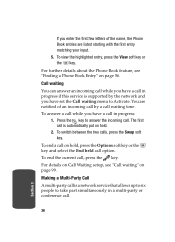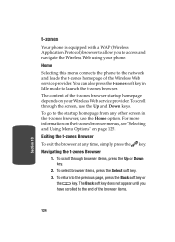Samsung T209 Support Question
Find answers below for this question about Samsung T209 - SGH Cell Phone.Need a Samsung T209 manual? We have 1 online manual for this item!
Question posted by jasonmarine88 on October 2nd, 2013
Will This Phone Unlock To Verizon Network?
The person who posted this question about this Samsung product did not include a detailed explanation. Please use the "Request More Information" button to the right if more details would help you to answer this question.
Current Answers
Related Samsung T209 Manual Pages
Samsung Knowledge Base Results
We have determined that the information below may contain an answer to this question. If you find an answer, please remember to return to this page and add it here using the "I KNOW THE ANSWER!" button above. It's that easy to earn points!-
General Support
... Do I Create Or Delete Calendar Events On My SCH-I910 (Omnia) Phone? How Do I Create Or Delete A Contact On My SCH-I910 (Omnia) Phone? How Do I Set The Home & Will The Network Automatically Update The Time On My SCH-I910 (Omnia) Phone? How Do I Create And Delete Alarms On My SCH-I910 (Omnia... -
General Support
...phone number as your voice mail password). Calls Checks your phones ringer is silent and keypad tones are also muted. Send Tel# Sends your phone by Verizon...Phone# 5) Memory 3) MESSAGE 1) Send New Msg 2) Voice 3) Inbox 4) Outbox 5) Draft 6) Saved 7) WebAlert 8) Msg Setting 9) Erase Msg 1) VOICE 2) OLDINBOX 3) NEWINBOX 4) OUTBOX 5) DRAFT 6) SAVED 7) ALL MESSAGES 4) MOBILE... Only 2) Network 1) SET ... -
SCH-U550 - How To Lock The External Touch Keypad SAMSUNG
... Card Content Feedback Q1. How To Lock The External Touch Keypad STEP 1. Lock the keypad Press the Lock/Unlock key on the front of the phone. very dissatisfied very satisfied Q2. Product : Cell Phones > Verizon Wireless Cell Phones > Rewind, Play/Pause, and Fast Forward) on the left side of questions ok SCH-U550 - Note: The...
Similar Questions
How Do I Unlock The Network Code Of My Phone To Any Network
(Posted by rogerschano 2 years ago)
How To Unlock For Free A Cell Phone From Verizon Wireless Model Sch-u960
(Posted by carsa 10 years ago)
Hello, I Want To Know If My Phone Samsung T669 Will Unlock The Network Setting
unlock the network setting here in the philippines. I can't really access in web setting..pls advice...
unlock the network setting here in the philippines. I can't really access in web setting..pls advice...
(Posted by lynredlips22 11 years ago)
Unlock The Network
HOw can I unlock the network of my tmobile samsung sgh-t369? Im already here in the philippines and ...
HOw can I unlock the network of my tmobile samsung sgh-t369? Im already here in the philippines and ...
(Posted by garfieldlemia 12 years ago)
Unlock The Network Lock?
Dear Sir,Mis i have a samsung SGH A697 mobile when i insert a sim card it say " INVALID SIM CARD NE...
Dear Sir,Mis i have a samsung SGH A697 mobile when i insert a sim card it say " INVALID SIM CARD NE...
(Posted by estifanosdawit 12 years ago)