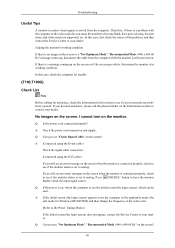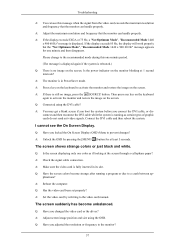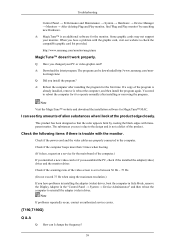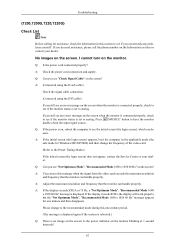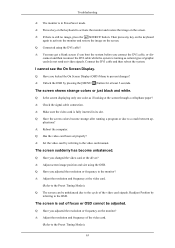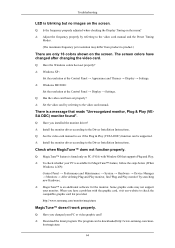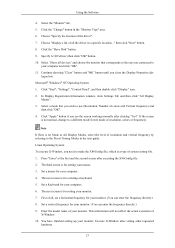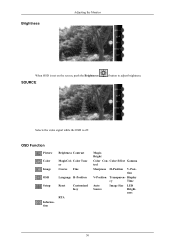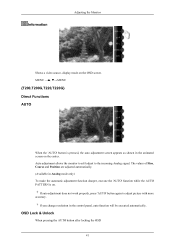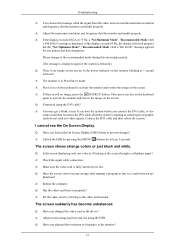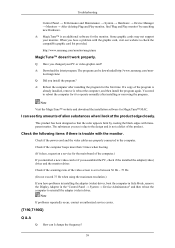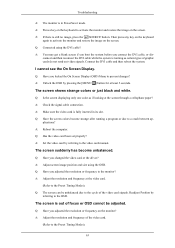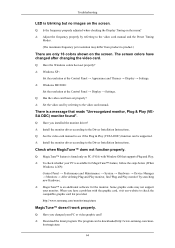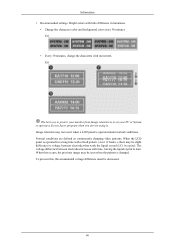Samsung T200 Support Question
Find answers below for this question about Samsung T200.Need a Samsung T200 manual? We have 4 online manuals for this item!
Question posted by ampvieira on February 8th, 2013
Syncmaster T200m Source Button Does Not Work. Stays On Tv Only. How To Fix It?
Source button does not change to other options as PC, AV, etc...
Current Answers
Related Samsung T200 Manual Pages
Samsung Knowledge Base Results
We have determined that the information below may contain an answer to this question. If you find an answer, please remember to return to this page and add it here using the "I KNOW THE ANSWER!" button above. It's that easy to earn points!-
General Support
...Source button on your remote or on your computer to the HDMI jack that appears, click the Monitor tab. See below . Click the Settings tab in the lower right of Samsung's 2005 and 2006 model TVs have a DVI-D output jack. The monitor... TV to accept the change the display resolution in Analog Mode Many current Samsung TVs that your Windows PC ... -
General Support
... work on your TV. 2008 Models (LNxx A All 2008 LN Samsung LCD TVs have a JustScan function built in. You can make your TV unworkable, and you must set your TV to one of the sources ... 2008 LCD TVs by series and identifies JustScan availability by pressing the P.Size button on TVs made for older model Samsung LCD TVs. However, this version is not available for European TVs and will... -
General Support
... or 2006 model Samsung TV to your laptop to slide all the volume controls that fixes the problem. Sony has...DVI-D Out jack on your monitor screen. Press the Source button on your remote or on the TV using an the HDMI IN ...TV display on the Internet and at least the half way point. The F key you use any HDMI in the lower left and right PC Audio In jacks on your laptop. Click Options...
Similar Questions
Seeing Only Black When Connected To Ps4
i have a ps4 and that samsung syncmaster 153t monitor and i have an adapter for the dvi on tbe monit...
i have a ps4 and that samsung syncmaster 153t monitor and i have an adapter for the dvi on tbe monit...
(Posted by teskem84 4 months ago)
How To Change Language Without Remote Control And How To Reset Without Remote
(Posted by erangabuddhika58 2 years ago)
How Can I Change Channels If I Lost Remote?
(Posted by Anonymous-130738 10 years ago)
Pc Widescreen And Normal Mode
Hey! I have a Samsung SyncMaster S20B300. I want to know if I can switch between the widescreen mod...
Hey! I have a Samsung SyncMaster S20B300. I want to know if I can switch between the widescreen mod...
(Posted by harbirz 11 years ago)
Stays In 'sleep' Mode...power Button Blinks..blanks Scrn
...pressing key on keyboard does not help....rebooted with pwr cord attached=no help...manual says t...
...pressing key on keyboard does not help....rebooted with pwr cord attached=no help...manual says t...
(Posted by crjr 12 years ago)