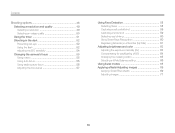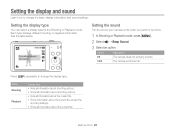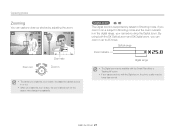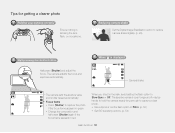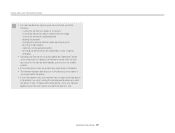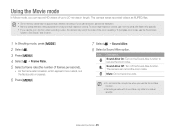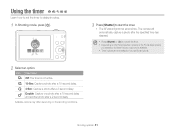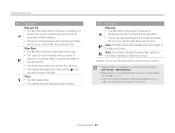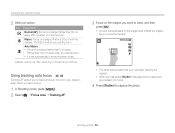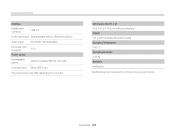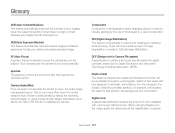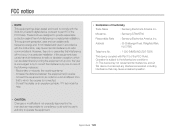Samsung ST66 Support Question
Find answers below for this question about Samsung ST66.Need a Samsung ST66 manual? We have 2 online manuals for this item!
Question posted by olivierk on February 26th, 2013
What Is Difference Between St 66 And St68 ???
The person who posted this question about this Samsung product did not include a detailed explanation. Please use the "Request More Information" button to the right if more details would help you to answer this question.
Current Answers
Related Samsung ST66 Manual Pages
Samsung Knowledge Base Results
We have determined that the information below may contain an answer to this question. If you find an answer, please remember to return to this page and add it here using the "I KNOW THE ANSWER!" button above. It's that easy to earn points!-
How To Turn On Your Camera's Front Screen LCD SAMSUNG
...'s attention through built-in animations that captures those special expressions only kids can perfectly frame yourself in the shot. To turn on your cameras Front LCD screen follow the steps below: Press the display icon located on . Product : Digital Cameras > The front LCD screen is now on the bottom left of your... -
How To Delete Multiple Pictures From Your Camera SAMSUNG
SAMSUNG TL240 19486. SCH-R351 - ATL - How To Delete Pictures From Your Camera Product : Digital Cameras > How To Transfer Pictures or Videos Using Bluetooth 19473. Compact > How To Delete Multiple Pictures From Your Camera 19771. -
How To Use The Memory Card Reader SAMSUNG
...The Computer folder appears. Find your card or you 've formatted in other digital devices such as a digital camera, we can improve the content. Please to begin the service process. On the... different memory card into the card slot in the LOCK position. Notes: If you satisfied with Removable Storage. cannot format, write to, or delete data from a digital device such as digital cameras. ...
Similar Questions
I Am Unable To 'power On' My Samsung Pl 90 Digital Camera.
I am unable to 'power on my Samsung PL 90 digital camera. When i press the button for power on, it d...
I am unable to 'power on my Samsung PL 90 digital camera. When i press the button for power on, it d...
(Posted by kayessen 10 years ago)
How Can I Change The Language On My Samsung St66 Digital Camera.
Samsung ST66 I need to change language on my Samsung ST66. I set the language on English but did not...
Samsung ST66 I need to change language on my Samsung ST66. I set the language on English but did not...
(Posted by sjkrukov 11 years ago)
Remote Operation Of St-66/68
is there any way of connecting ST-66/68 by wire, to operate it remotely by a switch?
is there any way of connecting ST-66/68 by wire, to operate it remotely by a switch?
(Posted by vu2rvj 11 years ago)
Samsung Bl 103 Digital Camera Problem
Dear Technician, i am a samsung bl 103 digital camera user from Asian country Nepal. so i recently h...
Dear Technician, i am a samsung bl 103 digital camera user from Asian country Nepal. so i recently h...
(Posted by sahazb 13 years ago)