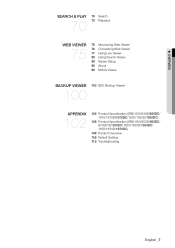Samsung SRD-1630D Support Question
Find answers below for this question about Samsung SRD-1630D.Need a Samsung SRD-1630D manual? We have 1 online manual for this item!
Question posted by boricua898 on July 13th, 2012
How Can I View My Srd-1630d Dvr On The Web?
The person who posted this question about this Samsung product did not include a detailed explanation. Please use the "Request More Information" button to the right if more details would help you to answer this question.
Current Answers
Related Samsung SRD-1630D Manual Pages
Samsung Knowledge Base Results
We have determined that the information below may contain an answer to this question. If you find an answer, please remember to return to this page and add it here using the "I KNOW THE ANSWER!" button above. It's that easy to earn points!-
General Support
... Signature 3.7.1.8 Reminder 3.7.2 Text Message 3.7.2.1 Auto View 3.7.2.2 Signature 3.7.2.3 Auto Scroll 3.7.2.4 Message View 3.7.3 Picture/Video Message 3.7.3.1 Auto Receive 3.7.3.2 Signature 4 easyedgeTM ... Tone Level 6.4.2 Tone Length 7 Multimedia 7.1 Camera 7.2 Camcorder 7.3 My Images 7.4 My Videos 7.5 Music Player 7.6 My Ringtones 7.7 My Sounds 7.7.1 Record New 8 Tools 8.1 Voice SVC 8.1.1 Voice ... -
General Support
... various music files formats, including music files and recorded sound files supported by utilizing a USB cable or Bluetooth, to view pictures taken by your needs. The SGH-A877 Media Player cannot support all videos in MP4 format. New... -
General Support
... Help). Shortcut Bars provide quick access to the items you use most frequently, Messages (Inbox), WEB, Music Player and Bluetooth. The MiniPlayer application is a pane on the upper line of your frequently used (favorite...Simply tap on the black down arrow, located on the left side of the list. To view more widgets: Flick the screen in a single motion, drag it to the main display screen...
Similar Questions
Firmware File For A Samsung Gx-sm530cf Media Player
I need the firmware file for a Samsung GX-SM530CF media player... can't find it anywhere on the SAMS...
I need the firmware file for a Samsung GX-SM530CF media player... can't find it anywhere on the SAMS...
(Posted by rmfort 2 years ago)
Dvd-vr357 Locks Up When I Hit Stop Recording. Have To Unplug Player To Use Agai
(Posted by rogerdwiskow 10 years ago)
What Battery Charger I Must Use With This Dvd Player? (dvd-l760 Axc)
(Posted by kahomma 11 years ago)
The Unit No Longer Rewinds Or Fast Forwards Videos, But It Still Plays Them.
Looking for help to fix this problem.
Looking for help to fix this problem.
(Posted by mkc59 11 years ago)
My A_b Erase Has Disappeared From My Player/ Recorder, How So I Reinstall This I
Can you please assist, I have dubbed from VCR to DVD using DVD- RW disc, this transferred with out a...
Can you please assist, I have dubbed from VCR to DVD using DVD- RW disc, this transferred with out a...
(Posted by fraser304 12 years ago)