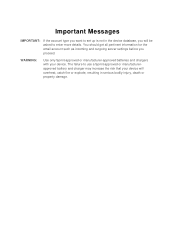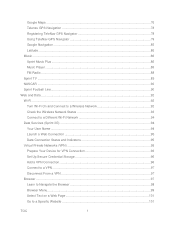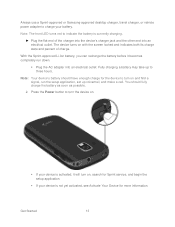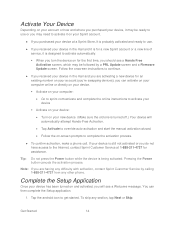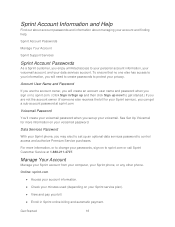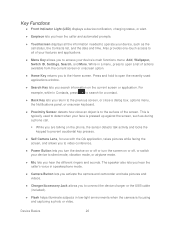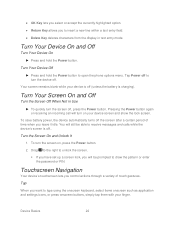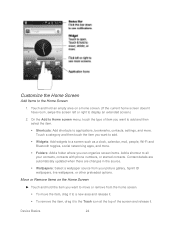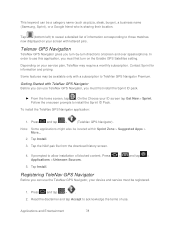Samsung SPH-M930 Support Question
Find answers below for this question about Samsung SPH-M930.Need a Samsung SPH-M930 manual? We have 1 online manual for this item!
Question posted by mutzfeld on January 29th, 2013
How To Hard Re Set A Sph-m930 Samsung And Can It Be Swap Boost To Straight Talk
The person who posted this question about this Samsung product did not include a detailed explanation. Please use the "Request More Information" button to the right if more details would help you to answer this question.
Current Answers
Related Samsung SPH-M930 Manual Pages
Samsung Knowledge Base Results
We have determined that the information below may contain an answer to this question. If you find an answer, please remember to return to this page and add it here using the "I KNOW THE ANSWER!" button above. It's that easy to earn points!-
General Support
...Menu, Settings (8) Voice Dial (4) Set Active (3) and selecy Talk Only or Talk and ...Flip With the appropriate option selected, press OK to record them. There is no need to save. How Do I Record Voice Dials On MySPH-A600? The software of the phone interprets what you say and finds the closest item to it in the phone... -
General Support
... Voice Dialing Last Number Redial (cont) Call Transfer Between HKT450 and Mobile Phone Volume Adjustment Privacy Headset / Hands-free Mode Swap Microphone Mute Mode Call Holding Answering 2nd Call During A Call Call Swap Playing Music From Mobile Phone Through HKT450 Line Out Restoring Factory Default Setting Button Functions Switch on power. When this function. When using... -
General Support
...4.5 Voicemail 4.6 Erase Messages 4.6.1 Inbox 4.6.2 Outbox 4.6.3 Drafts 4.6.4 All Messages 4.7 Msg Settings 4.7.1 Notification 4.7.2 Auto Save 4.7.3 Auto Erase 4.7.4 Entry Mode 4.7.5 CB# 4.7.6 VM# ...Ringtones 9.6.3.5 My Sounds 9.6.3.6 Format Card 9.7 Phone Info 9.7.1 Phone Number 9.7.2 Icon Glossary 9.7.3 Version 9.7.4 ESN / MEID Straight Talk 1.1 My Phone Number 1.2 Serial Number 1.3 Code Entry Mode...
Similar Questions
How To Hard Reset Sph M930 Locked Out Of Phone Sprint
(Posted by mlsayTACUAR 9 years ago)
I Set A Password For My Straight Talk Samsung Phone But Forgot It Now I Cant
access my phone how do i unlock it
access my phone how do i unlock it
(Posted by insidnels 10 years ago)
How D I Set A Signature On My Straight Talk Phone Model Sgh- T528g
(Posted by mds06get 10 years ago)