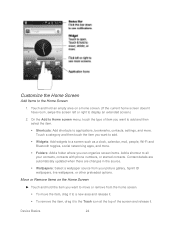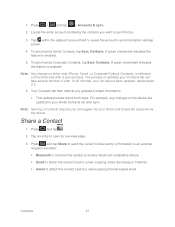Samsung SPH-M930 Support Question
Find answers below for this question about Samsung SPH-M930.Need a Samsung SPH-M930 manual? We have 1 online manual for this item!
Question posted by bjbolling2215347 on March 6th, 2013
Bluetooth Pairing Problems
The person who posted this question about this Samsung product did not include a detailed explanation. Please use the "Request More Information" button to the right if more details would help you to answer this question.
Current Answers
Related Samsung SPH-M930 Manual Pages
Samsung Knowledge Base Results
We have determined that the information below may contain an answer to this question. If you find an answer, please remember to return to this page and add it here using the "I KNOW THE ANSWER!" button above. It's that easy to earn points!-
General Support
... Exchange the PIN Codes on both devices to pair the phones (the default code is "0000") Using Windows...problems downloading. The Media Player includes support for Bluetooth devices Select the device to play some images, music (including ringtones) and other phone... subscription service offered through T-Mobile. Via Memory Card To transfer an MP3 from phone to phone Accept exchanging data Note:... -
General Support
... level. bad weather, high traffic density, presence of the FCC Rules. Operation is encouraged to try to the following the phone's user guide instructions. Press again to pair the mobile phone with Bluetooth version 1.1 or higher specification and support Advanced Audio Distribution profile, Audio Video Remote control Profile headset profile and hands-free profile... -
General Support
... eight seconds when the headset is not easily monitored by a typical mobile phone. you are creating a private link between the headset and the phone. For optimal performance, wear Samsung WEP150 and your headset to our Bluetooth phone, you 're done pairing, the following your Bluetooth phone to pair with Bluetooth version 1.1 or higher specifications and support the headset and/or...
Similar Questions
How Do You Send Files Via Bluetooth On A Samsung Virgin Mobile Phone Sph-m340
(Posted by Anonymous-144223 9 years ago)
How To Reset A Samsung Sph-m930 Boost Mobile Phone When Screen Is Lock
(Posted by commhih 9 years ago)