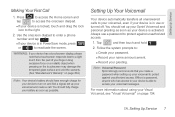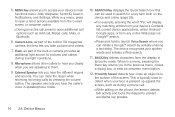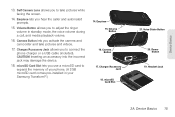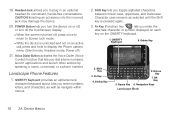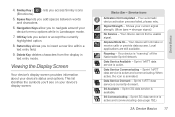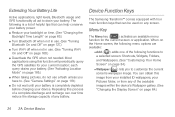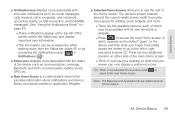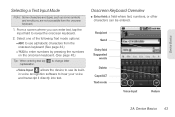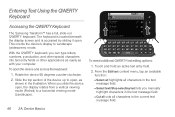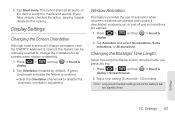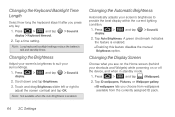Samsung SPH-M920 Support Question
Find answers below for this question about Samsung SPH-M920.Need a Samsung SPH-M920 manual? We have 2 online manuals for this item!
Question posted by scyfer41 on August 23rd, 2014
How I Fix The Funtion That The Screen Seen In Mode Horizontal And Not Vertical?
The person who posted this question about this Samsung product did not include a detailed explanation. Please use the "Request More Information" button to the right if more details would help you to answer this question.
Current Answers
Related Samsung SPH-M920 Manual Pages
Samsung Knowledge Base Results
We have determined that the information below may contain an answer to this question. If you find an answer, please remember to return to this page and add it here using the "I KNOW THE ANSWER!" button above. It's that easy to earn points!-
General Support
...Edit Movie Edit Phone Files Edit Media You can modify various media files imported from the window. Flip horizontally : Click Zoom ...and fix Edit Photo Files Multimedia Manage allows you can apply various effects to your PC or mobile phone at...mode. right F lip vertically at , select a music file imported folder. Select an area to the phone area. Apply marker Left click your mobile phone... -
General Support
...Phone? How Do I Obtain DC22 Software Upgrade For My SCH-I910 (Omnia) Phone? How Do I Assign A Ringtone To A Contact On My SCH-I910 (Omnia) Phone? Does My SCH-I910 (Omnia) Phone Support Self Portrait Mode... Calls On My SCH-I910 (Omnia) Phone? Ringtones Images & Am I Send Pictures From My SCH-I910 (Omnia) Phone? How Do I Fix Lockups, Screen Flicker Or The We're Sorry Error ... -
General Support
How Do I Change The Wallpaper (Screen Saver) On My Trumpet Mobile Phone? details on how to change the wallpaper or screen saver on your Trumpet Mobile handset. How Do I Change The Wallpaper (Screen Saver) On My Trumpet Mobile Phone?
Similar Questions
How To Fix Fdn Restriction Call And Messages In Mobile Phones
(Posted by lrainLa 9 years ago)
M920 Screen Replacement
I bought a new screen for my Samsung m920, because the old one is cracked, but it didn't come with t...
I bought a new screen for my Samsung m920, because the old one is cracked, but it didn't come with t...
(Posted by kepsstar 12 years ago)
Touch Screen Not Working
Yesterday my phone randomly stopped working properly. The screen wont respond when I touch it and I ...
Yesterday my phone randomly stopped working properly. The screen wont respond when I touch it and I ...
(Posted by tracariawhite 12 years ago)