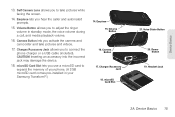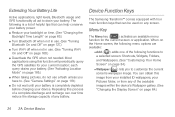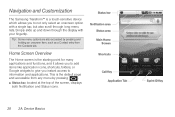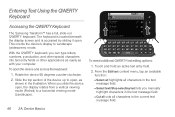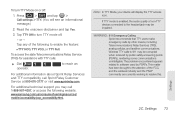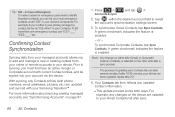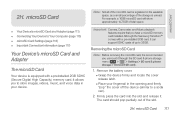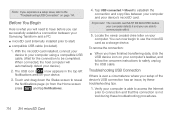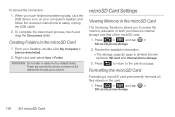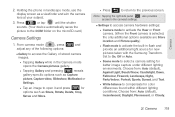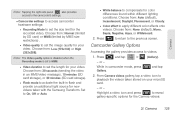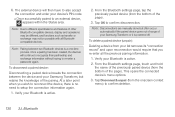Samsung SPH-M920 Support Question
Find answers below for this question about Samsung SPH-M920.Need a Samsung SPH-M920 manual? We have 2 online manuals for this item!
Question posted by alvinAza on June 8th, 2014
How To Reset A Samsung Transform (m920) With Hard Keys
The person who posted this question about this Samsung product did not include a detailed explanation. Please use the "Request More Information" button to the right if more details would help you to answer this question.
Current Answers
Related Samsung SPH-M920 Manual Pages
Samsung Knowledge Base Results
We have determined that the information below may contain an answer to this question. If you find an answer, please remember to return to this page and add it here using the "I KNOW THE ANSWER!" button above. It's that easy to earn points!-
General Support
.... Press the up scroll key on the front of resets can be performed on the side of personal data and restore the phone to press the reset button. Remove the stylus reset tool from a hard reset on the bottom of the phone, next to display, then release the handheld power button. How Do I Reset My SPH-i500? Samsung is... -
General Support
...last 4 digits of the mobile phone. Scroll down navigational keypad. Press the right soft key for incoming, missed and recent calls. How Do I Remove Bluetooth Devices On My SPH-A900? To delete the ...HIghlight the enevnt to be available for download from the phone. While in Standby Mode, Press the Menu/OK to reset the phone: While in stand by mode, press the Menu/OK ... -
General Support
... the SPH-I325 (Ace) (Windows Mobile 6) Specifications Advanced Features Apps / PIM Batteries Camera / Camcorder Internet Media Memory Messaging Network/SAR Values Phone Book How Do I Make A 3-Way Call, Or Conference Call On My Phone? How Do I Disable Or Change The Camcorder Sounds On My SPH-I325 (Ace)? How Do I Use Key Guard Or Key Lock...
Similar Questions
How Do You Send Files Via Bluetooth On A Samsung Virgin Mobile Phone Sph-m340
(Posted by Anonymous-144223 9 years ago)
I Forgot My Draw Pattern How Do I Unlock My Samsung Transform M920
(Posted by twpfcte 9 years ago)
How Do I Unlock My Samsung Transform M920 Cdma When I Forgot My Password
(Posted by funsem 9 years ago)