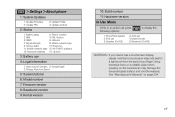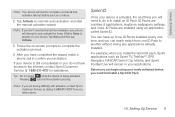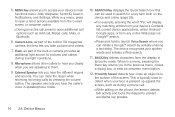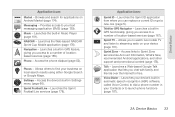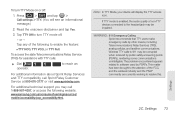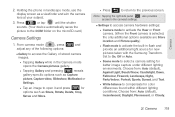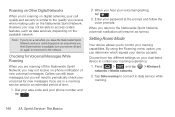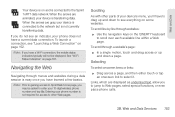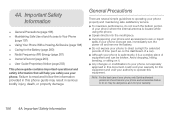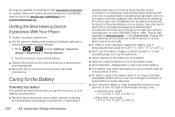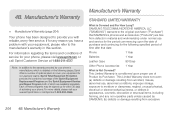Samsung SPH-M920 Support Question
Find answers below for this question about Samsung SPH-M920.Need a Samsung SPH-M920 manual? We have 2 online manuals for this item!
Question posted by benvinc on February 16th, 2014
How To Flash A Sprint Samsung Sph-m920 To Boost
The person who posted this question about this Samsung product did not include a detailed explanation. Please use the "Request More Information" button to the right if more details would help you to answer this question.
Current Answers
Related Samsung SPH-M920 Manual Pages
Samsung Knowledge Base Results
We have determined that the information below may contain an answer to this question. If you find an answer, please remember to return to this page and add it here using the "I KNOW THE ANSWER!" button above. It's that easy to earn points!-
General Support
...) Is In Silent Mode? Do I Delete Photos Taken With My SPH-A800 (MM-SPH-A800)? Will The Network Automatically Update The Time On My SPH-A800 (MM-SPH-A800)? FAQ Listing By Category Using The Phone Contacts Display Sounds & View the Sprint SPH-A800 (MM-A800) Menu Tree Top Do I Check The Firmware / Software Version On... -
General Support
... My SPH-M510 Phone? Do I Customize The Default Shortcut Keys On My SPH-m510? Will The Network Automatically Update The Time On My SPH-m510? Voice Dial, Notes or Commands How Do I Use Call Waiting On My SPH-m510? How Do I Create or Delete A Voice Note On My SPH-m510? View the Sprint SPH-M510 Menu Tree SPH-m510... -
General Support
... Features Specifications Using The Phone Contacts Display Sounds Images MP3s General Miscellaneous Speakerphone Internet & Does The SPH-A420 Have An Airplane Mode Feature? Can I Access My Recorded Voice Notes On My SPH-A420? Check The Amount Of Used / Available Minutes On My SPH-A420? How Do I Turn This Off? Sprint SPH-A420 FAQ List Below...
Similar Questions
Boost Mobile Phone
I have a boost mobile flip phone. I can't send messages, turn it off, Iight can't really do anything...
I have a boost mobile flip phone. I can't send messages, turn it off, Iight can't really do anything...
(Posted by Jessikuhrenee 10 years ago)
How To Unlock Sprint Sph-m920 (transform) Phone?
i forgot the draw pattern to open my phone. what do i do ??
i forgot the draw pattern to open my phone. what do i do ??
(Posted by isaacyeb 13 years ago)