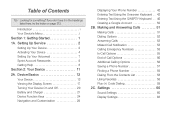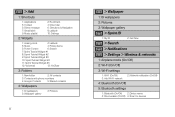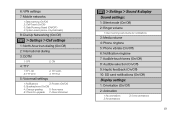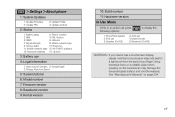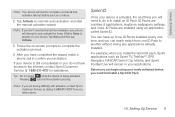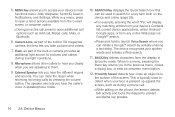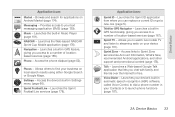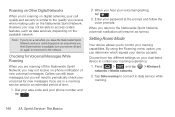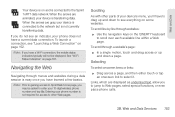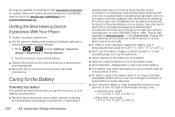Samsung SPH-M920 Support Question
Find answers below for this question about Samsung SPH-M920.Need a Samsung SPH-M920 manual? We have 2 online manuals for this item!
Question posted by Jokesteve on August 29th, 2014
How To Flash A Sprint Sph M920 To Cricket
The person who posted this question about this Samsung product did not include a detailed explanation. Please use the "Request More Information" button to the right if more details would help you to answer this question.
Current Answers
Related Samsung SPH-M920 Manual Pages
Samsung Knowledge Base Results
We have determined that the information below may contain an answer to this question. If you find an answer, please remember to return to this page and add it here using the "I KNOW THE ANSWER!" button above. It's that easy to earn points!-
General Support
... The Amount Of Used / Available Minutes On My SPH-A800 (MM-SPH-A800)? Do I Make The Camera Save My Pictures Directly To The Trans Flash Card On My SPH-A800 (MM-SPH-A800)? Can I Format The Storage Card On My SPH-SPH-A800 Phone? I Delete MP3 Files From My SPH-A800 (MM-SPH-A800)? Do I Disable Or Change The Camera... -
General Support
... I Change The Camera Resolution On My SPH-m510? Connectivity Settings & View the Sprint SPH-M510 Menu Tree SPH-m510 Bluetooth Index Top How Do I Use PictBridge On My SPH-m510? Do I Create Or Delete A Contact On My SPH-m510? How Do I Copy Or Move Pictures From My SPH-M510 Phone To My Storage Card? How Do I Assign... -
General Support
... I Make A 3-Way Call, Or Conference Call On My Phone? The Greeting On My SPH-A420 If So How? How Do I Disable Or Change The Startup / Shutdown Tones On My SPH-A420? Speed Dial On My SPH-A420? Dial, Notes or Commands Support Voice Dialing? Sprint SPH-A420 FAQ List Below is a listing of the FAQs...
Similar Questions
Samsung Sprint Sph- M630
is samsung sprint sph- m630 has simcard?
is samsung sprint sph- m630 has simcard?
(Posted by lourdnaethan19 8 years ago)
How To Unlock Sprint Sph-m920 (transform) Phone?
i forgot the draw pattern to open my phone. what do i do ??
i forgot the draw pattern to open my phone. what do i do ??
(Posted by isaacyeb 12 years ago)