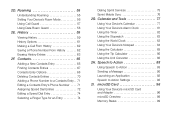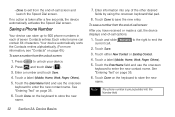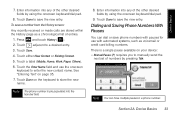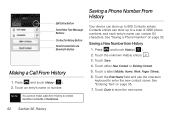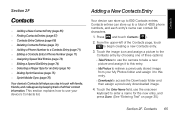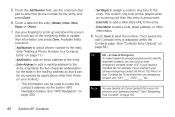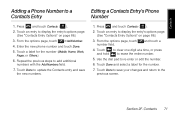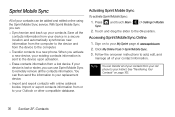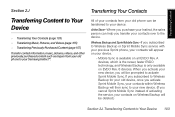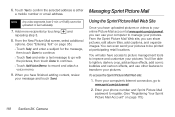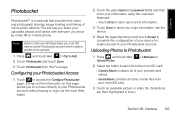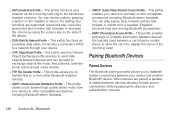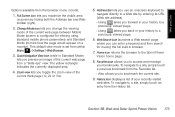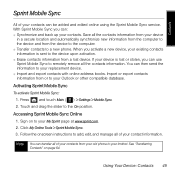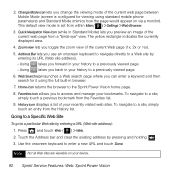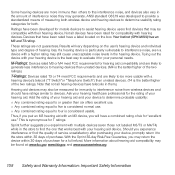Samsung SPH-M800 Support Question
Find answers below for this question about Samsung SPH-M800.Need a Samsung SPH-M800 manual? We have 2 online manuals for this item!
Question posted by troublemon on May 31st, 2011
Using Samsung With Boost Mobile
Can I use a Samsung SPH-M800B with my Boost plan??
Current Answers
Related Samsung SPH-M800 Manual Pages
Samsung Knowledge Base Results
We have determined that the information below may contain an answer to this question. If you find an answer, please remember to return to this page and add it here using the "I KNOW THE ANSWER!" button above. It's that easy to earn points!-
General Support
...What Bluetooth Profiles Are Supported On My SPH-M630 (HighNote) Phone? In addition, audio quality is received, a...use the search on the side of the phone. When an incoming call control, phone status indicators, response and hold, and information about the subscriber number. such as "Bluetooth Stereo Profile", allows stereo quality audio to be heard through a mobile phone... -
General Support
... volume key on this page to a wireless Bluetooth-enabled headset. The Trumpet Mobile SPH-A640 handset supports the following website: (Due to possible URL changes please use the search on the side of the phone. DUN is called push because the transfers are vcard, vmsg, vcal and vnote. You can increase... -
General Support
... headset. Incoming calls ring to a wireless Bluetooth-enabled car kit. The user can be received by using the volume key on the side of a streaming audio signal from a media source to include common features from the mobile phone such as enhanced call dial, voice dial, speed dial, and number dial. The call is...
Similar Questions
Boost Mobile Phone Sph-m260 How To Delete Text Messages
(Posted by 7TOSdjn9 9 years ago)
Ow Do You Hard Reset A Samsung Sph-m800b Sprint Phone
(Posted by sakublu 10 years ago)