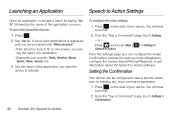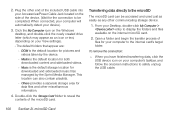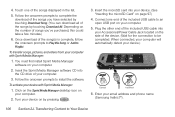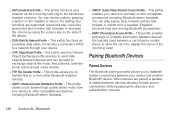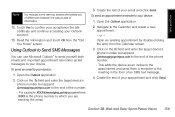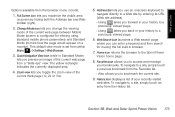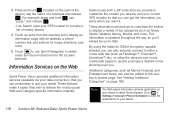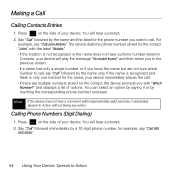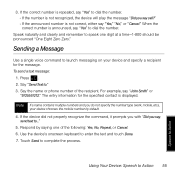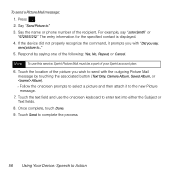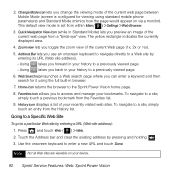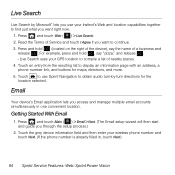Samsung SPH-M800 Support Question
Find answers below for this question about Samsung SPH-M800.Need a Samsung SPH-M800 manual? We have 2 online manuals for this item!
Question posted by luvinlexus06 on December 12th, 2012
When I Plug In The Charger Download Mode Comes On And Below It Says Target Name
The person who posted this question about this Samsung product did not include a detailed explanation. Please use the "Request More Information" button to the right if more details would help you to answer this question.
Current Answers
Related Samsung SPH-M800 Manual Pages
Samsung Knowledge Base Results
We have determined that the information below may contain an answer to this question. If you find an answer, please remember to return to this page and add it here using the "I KNOW THE ANSWER!" button above. It's that easy to earn points!-
General Support
... to reject the call . Drive Safely! Remember, driving comes first, not the call . When a call comes in any other antenna or transmitter. Press and hold to redial the last number. Disconnect the charger from the phone to scratch or crack the headset by voice, and say the name into the microphone. C). When turning the headset on... -
General Support
...name or phrase for Quick Dial In standby mode, press the left soft key for Menu. The phone plays back the name, and then prompts, "Please enter the phone number with Quick dial. Use the keypad to enter the phone...). Choose Record ( 1 ). Choose Quick Dial ( 1 ). Press OK, The phone prompts, "Please say the name. Wait for Options Choose Erase ( 2 ) &... -
General Support
...comes...headset turns blue. Plug the travel adapter...vary, depending on your phone charger as a power source...3 seconds (Standby mode starts) The headset is...Say the name of an accident. Depending on your phone, this product This marking shown on your phone, steps to the following your phone...mobile phone while driving creates a distraction to the environment or human health from the phone...
Similar Questions
Sph M800 User Manual And How To Enable Wifi
i would like to obtain a user manual for the samsung sph m800 and if there's a way to download/enabl...
i would like to obtain a user manual for the samsung sph m800 and if there's a way to download/enabl...
(Posted by alexswigert 10 years ago)
Stuck In A Facebook Download Mode.
My Samsung phone is stuck in a facebook download mode. It's been that way for three days. It says's,...
My Samsung phone is stuck in a facebook download mode. It's been that way for three days. It says's,...
(Posted by laginao 11 years ago)
Help Me ''downloaded Jar Are Invalid'' On My Mobile Phone Champ Gt-c3303i;
(Posted by siddikrunner 12 years ago)