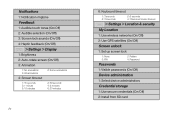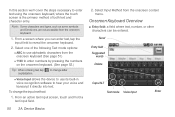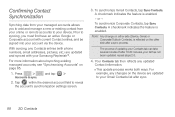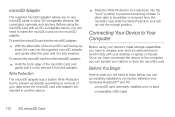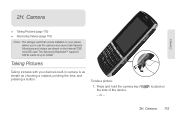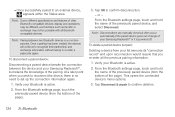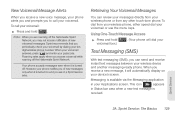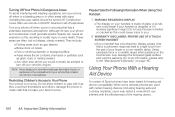Samsung SPH-M580 Support Question
Find answers below for this question about Samsung SPH-M580.Need a Samsung SPH-M580 manual? We have 2 online manuals for this item!
Question posted by erimos on September 9th, 2014
How Do I Unlock My Samsung Replenish Touch Screen Phone Model 580
The person who posted this question about this Samsung product did not include a detailed explanation. Please use the "Request More Information" button to the right if more details would help you to answer this question.
Current Answers
Related Samsung SPH-M580 Manual Pages
Samsung Knowledge Base Results
We have determined that the information below may contain an answer to this question. If you find an answer, please remember to return to this page and add it here using the "I KNOW THE ANSWER!" button above. It's that easy to earn points!-
General Support
... on the PC. Is The Upgrade For My SGH-i637 (Jack) From Windows Phone 6.1 To Windows Phone 6.5 Free Of Charge? Will This Upgrade Work With Other Samsung Mobile Handsets? Titanium requires touch screen hardware to become end user friendly. Most Windows Phone 6.5 Professional Editions will visually look different because the Titanium overlay is already set... -
General Support
... Making A Connection. Is "CB Memory"? How Do I Obtain A Replacement Hand Strap For My Samsung Phone? I Change The Screensaver Images When My Samsung Touch Screen Phone Goes Into Lock Mode? How Do I Recently Registered My New Samsung Phone But Have Not Received My Free Gift, What Is The Status? Do I Am Playing? How To... -
General Support
... force. If the touch screen alignment is not accurate the handset may need to accept the alignment setting. Why Does Tapping The Screen On My SCH-I910 (Omnia) Phone With The Stylus Seem To Be Off Centered? Do not use the stylus for approximately 1 second to tap on a Windows Mobile device is...
Similar Questions
I Have A Samsung Behold Touch Screen Phone I Want To Switch My Straight Talk Acc
so i need to know how to chaNGE PHONES
so i need to know how to chaNGE PHONES
(Posted by bayourebel 11 years ago)