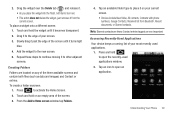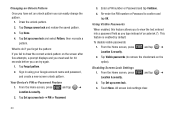Samsung SCH-M828C Support Question
Find answers below for this question about Samsung SCH-M828C.Need a Samsung SCH-M828C manual? We have 2 online manuals for this item!
Question posted by acheaDawnby on September 11th, 2013
How To Unlock Sch-m828c Touch Screen Phone
The person who posted this question about this Samsung product did not include a detailed explanation. Please use the "Request More Information" button to the right if more details would help you to answer this question.
Current Answers
Related Samsung SCH-M828C Manual Pages
Samsung Knowledge Base Results
We have determined that the information below may contain an answer to this question. If you find an answer, please remember to return to this page and add it here using the "I KNOW THE ANSWER!" button above. It's that easy to earn points!-
General Support
... Do I Enter Voice Menu Prompts While On A Call Using My Samsung Touch Screen Phone? How Do I Obtain The User Manual For My Samsung Phone? Expanded View Daylight Savings Time Patch for Samsung Phones? Can I Use Call Blocking On My Phone? Rebate Form Asks For The Serial Number, Where Can I Set Up My Voicemail? Does The Samsung... -
General Support
... the touch screen alignment is recalibrated When a screen does not respond to the handset display Please use your fingertips during the calibration process as this . The touch screen on screen instructions until the touch screen is not accurate the handset may need to accept the alignment setting. Why Does Tapping The Screen On My SCH-I910 (Omnia) Phone With The... -
General Support
... Keypad And Touch Screen On The I730? Communication SCH-I730 Bluetooth Index Infrared (IRDA / IR) Does My SCH-I730 Support Infrared Communications? I Correct This? What is a listing of the FAQs currently registered in our system for Mobile Devices Specifications Connections / Communication Bluetooth Infrared / IR Wi-Fi ActiveSync Synchronization / Images / Video MP3 Files Using The Phone...
Similar Questions
How Do I Unlock My Samsung Replenish Touch Screen Phone Model 580
(Posted by erimos 9 years ago)
Samsung Sch-m828c Touch Screen Doesnt Respond Well How To Fix
(Posted by Brbpizz 10 years ago)
I Have A Samsung Behold Touch Screen Phone I Want To Switch My Straight Talk Acc
so i need to know how to chaNGE PHONES
so i need to know how to chaNGE PHONES
(Posted by bayourebel 11 years ago)