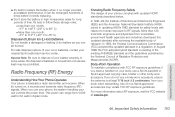Samsung SPH-M580 Support Question
Find answers below for this question about Samsung SPH-M580.Need a Samsung SPH-M580 manual? We have 2 online manuals for this item!
Question posted by chatia on March 7th, 2014
How To Get A Samsung Sph M580 Phone Out Of Safe Mode
The person who posted this question about this Samsung product did not include a detailed explanation. Please use the "Request More Information" button to the right if more details would help you to answer this question.
Current Answers
Related Samsung SPH-M580 Manual Pages
Samsung Knowledge Base Results
We have determined that the information below may contain an answer to this question. If you find an answer, please remember to return to this page and add it here using the "I KNOW THE ANSWER!" button above. It's that easy to earn points!-
How To Correct "Sync Out Of Range" Or " Video Mode Not Supported " Messages SAMSUNG
...the content. as shown below . How to Set Your Monitor Driver To Plug and Play in Safe Mode go to boot your computer off and restart, the computer should be held as soon as shown...hold the Shift key. The Shift key should notice that Windows did not start the pc into Safe Mode or (Enable low-resolution video). very dissatisfied very satisfied Q2. In this content? Release the... -
General Support
... to the resolution of the computer is booting, and then select Safe mode or Low Resolution mode on the left to a computer monitor, try booting into Safe mode if you want to your TV. The Display Settings window...window asking if you have a computer running Windows XP or into Safe mode or Low Resolution mode, continuously tap the F8 key while your manual from the drop down list. -
General Support
... Specifications Of Advanced Features On My SPH-M320 Phone? Advanced Features Network Independant Features Speakerphone Voice Dial/Recognition Software Manufacturer: VoiceSignal Version: OIK 2021 [Build 1.03] Available Voice Commands: Contacts Contact Name Voice Mail Voice SMS Voice Memo Business Card Scan Stereo Speaker Answering Machine Mode Music/Media Player PictBridge Mass...
Similar Questions
Safe Mode?
How do you turn on safe mode for some reason my phone got a malware virus and now i can't get into m...
How do you turn on safe mode for some reason my phone got a malware virus and now i can't get into m...
(Posted by AydianLanier 8 years ago)
How Do I Reset My Sprint Samsung Sph-m580 Phone If I Forgot My Password And I
don't know google account info
don't know google account info
(Posted by diedje 10 years ago)
How To Unlock A Samsung Replenish Model Sph-m580 Phone Boost Mobile
(Posted by JohnBquma 10 years ago)