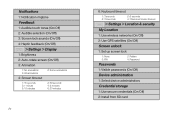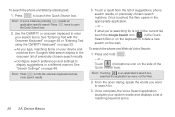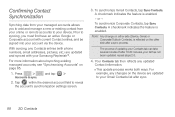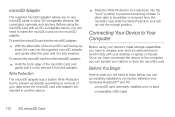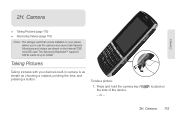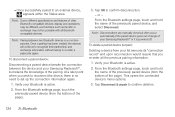Samsung SPH-M580 Support Question
Find answers below for this question about Samsung SPH-M580.Need a Samsung SPH-M580 manual? We have 2 online manuals for this item!
Question posted by bs3jere on March 28th, 2014
Samsung Replenish Touch Pad Not Working How Do I Unlock Manually Using Qwerty
pad
Current Answers
Related Samsung SPH-M580 Manual Pages
Samsung Knowledge Base Results
We have determined that the information below may contain an answer to this question. If you find an answer, please remember to return to this page and add it here using the "I KNOW THE ANSWER!" button above. It's that easy to earn points!-
General Support
...use and service, you will then be paired. When attempting to pair devices, keep conversations short and do not make notes or read the instruction manual to get started and to pair the mobile phone... any responsibility for any loss or damage incurred in shipping. All repair work on Samsung products by unauthorized third parties voids any circumstances, attempt to perform service... -
General Support
... phone has Bluetooth capacity by local laws Top Before Using Your Headset Your headset is off (see the WEP410 User Manual attached...rights which may be mixed with your phone, this may vary. Driving safety Using a mobile phone while driving creates a distraction to ...disposed with your country or service provider. All repair work Samsung will find the Samsung WEP410 headset and ask ... -
General Support
...click on the Media folder and double click on the PC Touch Yes at the "Use mobile phone as mass storage device?" After transferring the Pictures or Videos...Touch the desired text entry method (3x4 Keypad, QWERTY, Handwriting box or Handwriting full screen) Select the desired text input mode Enter the Subject text then touch Done Touch Text Enter the Message text then touch Done Touch...
Similar Questions
How Do I Unlock My Samsung Replenish Touch Screen Phone Model 580
(Posted by erimos 9 years ago)
My Samsung Sprint Phone Touch Wont Work How I Unlock Keypad Any Help Me With
solution
solution
(Posted by Dmwedb 10 years ago)