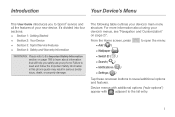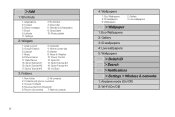Samsung SPH-M580 Support Question
Find answers below for this question about Samsung SPH-M580.Need a Samsung SPH-M580 manual? We have 2 online manuals for this item!
Question posted by tparkgro on August 5th, 2014
How To Fix A Sph-m580 Screen
The person who posted this question about this Samsung product did not include a detailed explanation. Please use the "Request More Information" button to the right if more details would help you to answer this question.
Current Answers
Related Samsung SPH-M580 Manual Pages
Samsung Knowledge Base Results
We have determined that the information below may contain an answer to this question. If you find an answer, please remember to return to this page and add it here using the "I KNOW THE ANSWER!" button above. It's that easy to earn points!-
General Support
... registered in our system for the Virgin Mobile SPH-M310 (Slash). How Do I Use My Virgin Mobile Phone As A Modem Or Transfer Data Between It And My Computer? How Do I Assign MP3's As Ringtones On My Virgin Mobile SPH-M310 (Slash)? Can I Change The Wallpaper (Screen Saver) On My Virgin Mobile SPH-M310 (Slash)? How Do I Assign A Ringtone... -
General Support
From the Standby screen, Select Menu, Tools (9) ... the desired mp3 and press right soft key for more information on any of the mobile phone. MP3's may also be deleted Press the right soft key for Options Select Erase ...Defaults Delete All Voice Memos How Do I Delete All Of My Personal Information From My SPH-A900? To delete a Voice Memo, please follow the steps below : Press Menu Choose... -
General Support
... and hold, and information about the subscriber number. What Bluetooth Profiles Are Supported On My SPH-M550 (Exclaim) Phone? HFP 1.5 is received, a tone can be heard through a mobile phone, wirelessly. You can simply download and browse the phone book from the mobile phone such as images, virtual business cards, or appointment details. Unlike the HSP, which does...
Similar Questions
Blank White Screen: My Phone Has Blank White Screen That Reads'resuming'
(Posted by bbellanite 11 years ago)
My Samsung Mobile Phone To Pc Usb Driver Is Not Working Where Can I Get A Fix
My Samsung mobile phone GT-E2121B to pc usb driver is not working where can I get a fix, when wind...
My Samsung mobile phone GT-E2121B to pc usb driver is not working where can I get a fix, when wind...
(Posted by julesn9 12 years ago)