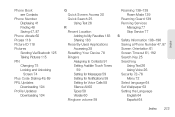Samsung SPH-M580 Support Question
Find answers below for this question about Samsung SPH-M580.Need a Samsung SPH-M580 manual? We have 2 online manuals for this item!
Question posted by keefeDevill on December 14th, 2013
How To Unlock And Sph-m580 Screen
The person who posted this question about this Samsung product did not include a detailed explanation. Please use the "Request More Information" button to the right if more details would help you to answer this question.
Current Answers
Related Samsung SPH-M580 Manual Pages
Samsung Knowledge Base Results
We have determined that the information below may contain an answer to this question. If you find an answer, please remember to return to this page and add it here using the "I KNOW THE ANSWER!" button above. It's that easy to earn points!-
General Support
... From My Virgin Mobile SPH-M310 (Slash) Phone? How Do I Assign A Ringtone Or Image To A Caller Group On My Virgin Mobile SPH-M310 (Slash)? Can I Assign A Ringtone To A Contact On My Virgin Mobile SPH-M310 (Slash)? How Do I Transfer MP3's To My Virgin Mobile SPH-M310 (Slash)? How Do I Change The Wallpaper (Screen Saver) On My Virgin Mobile SPH-M310 (Slash)? Can... -
General Support
...follow the steps below: While in the last four digits of the mobile phone. How Do I Remove Bluetooth Devices On My SPH-A900? Press the right soft key for incoming, missed and recent ...instructions below : Choose screensavers, use the up and down and select the ringtone. From the Standby screen, Select Menu, Tools (9) Select Bluetooth (4). Select the Device that needs to be deleted Press ... -
General Support
...kit. The object formats are supported: recent call can be received by connecting through a mobile phone, wirelessly. AVRCP Audio/Video Remote Control Profile provides a standard interface to control TVs, ...sender (handset), not the receiver (server). What Bluetooth Profiles Are Supported On My SPH-M630 (HighNote) Phone? The call dial, voice dial, speed dial, and number dial. HFP 1.5 ...
Similar Questions
Instructions On How To Unlock An Samsung Boost Mobile Phone
(Posted by Winbu 10 years ago)
How Do You Unlock A Samsung Boost Mobile Touch Screen Sph M580
(Posted by snkswtmor 10 years ago)
Unlocking My Main Screen
How do I unlock the main screen to my sph-m580 so that I can change my password?
How do I unlock the main screen to my sph-m580 so that I can change my password?
(Posted by bambema1978 12 years ago)