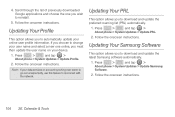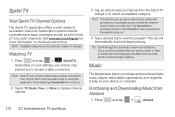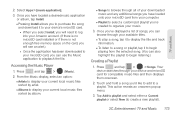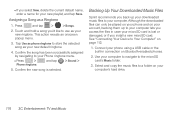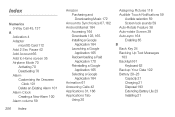Samsung SPH-M580 Support Question
Find answers below for this question about Samsung SPH-M580.Need a Samsung SPH-M580 manual? We have 2 online manuals for this item!
Question posted by dostal on July 22nd, 2014
How To Download Music To Your Samsung Sph-m580
The person who posted this question about this Samsung product did not include a detailed explanation. Please use the "Request More Information" button to the right if more details would help you to answer this question.
Current Answers
Related Samsung SPH-M580 Manual Pages
Samsung Knowledge Base Results
We have determined that the information below may contain an answer to this question. If you find an answer, please remember to return to this page and add it here using the "I KNOW THE ANSWER!" button above. It's that easy to earn points!-
General Support
... The Screensaver Images When My Samsung Touch Screen Phone Goes Into Lock Mode? Do I Become a Beta Tester for Mobile Devices Accessories Bluetooth Connectivity Contacts Health & Is...Phone? Do I Obtain The User Manual For My Samsung Phone? Can I Change The Face Plate On My Phone? How Do I Download Music Files (MP3's) From For My Phone? Is There A Way Of Communicating Between My Phone... -
General Support
...Download Memory 3.8.2 System Memory 3.8.3 USB Disk 4 VIDEO + MUSIC 4.1 Video 4.1.1 Recent 4.1.2 Playlists 4.1.3 Videos 4.2 Download Video 4.3 Music 4.3.1 Recent 4.3.2 Playlists 4.3.3 Artist 4.3.4 Albums 4.3.5 Songs 4.3.6 Genres 4.4 Download Music 4.5 Memory Info 4.5.1 Download... & View The Helio SPH-A303 Menu Tree (Collapsed) SPH-A303 Menu Tree Click here to view the menu tree fully expanded. -
General Support
... "Found New Hardware" SPH-m620 (UpStage) Media Transfer Methods Format a Memory Card To a Memory Card From a Memory Card Via Bluetooth, from phone to phone Accept exchanging data For information or...which allows you have copied & inside the microSD memory card folder and drag or download music files into the DCIM's 100SSMED folder to view the file(s) from the handset or ...
Similar Questions
How To Download Music From Your Samsung Sprint Phone Model #sph-m580 To My
personal computer
personal computer
(Posted by Shavir 9 years ago)
How To Download Pictures From Samsung Mobile Model Sph M580 To A Computer
(Posted by gracmtb 9 years ago)
How Do I Download Music To My A 847d Phone
How do I download music to a 847 phone
How do I download music to a 847 phone
(Posted by kingram93349 11 years ago)