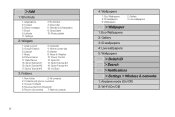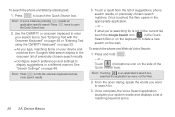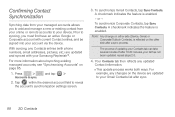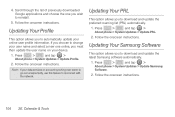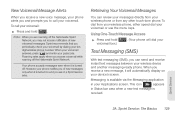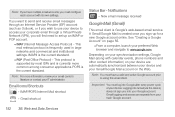Samsung SPH-M580 Support Question
Find answers below for this question about Samsung SPH-M580.Need a Samsung SPH-M580 manual? We have 2 online manuals for this item!
Question posted by mamrprit on April 13th, 2014
Does The Samsung M580 Get The New Google Play?
The person who posted this question about this Samsung product did not include a detailed explanation. Please use the "Request More Information" button to the right if more details would help you to answer this question.
Current Answers
Related Samsung SPH-M580 Manual Pages
Samsung Knowledge Base Results
We have determined that the information below may contain an answer to this question. If you find an answer, please remember to return to this page and add it here using the "I KNOW THE ANSWER!" button above. It's that easy to earn points!-
General Support
....) Some new phone models may not be downloaded from your mobile phone, PC, or CD and create a new one at the initial launch, as Phone Explorer, etc...Phone to PC) Phone Editor (Manage contacts and more information on a mobile phone and PC. It also lets you to or sent via the connected Phone. The multimedia messages produced using such content as follows. Multimedia Player (Play... -
General Support
...page edition screen. In addition, frequently used texts can be registered to say, if the playing time for this box is 255 bytes.) If you click the button, the current page ...Launcher window, click the Compose multimedia messages icon. New button from the pulldown menus, or click the button in the toolbar icons at the bottom. Mobile Phone window appears, click the To button at the ... -
General Support
...PC Studio applications. Multimedia Player (Play Allows you copy and move information between your phone and your will automatically search for connectivity between your phone and your handset, should be...contains several applications for your mobile phone. It also lets you can modify various media files imported from your mobile phone, PC, or CD and create a new one at the initial ...
Similar Questions
How To Activate A New Service On Sprint Samsung Sph-m580 Cell Phone
(Posted by Islstrang 9 years ago)
Boost Mobile Phone Sph-m260 How To Delete Text Messages
(Posted by 7TOSdjn9 9 years ago)
Can It Work For Google Play
Can A Sgh A 817 For For Google Play Because When I Want To Download Zlango It Says Unsupported Devic...
Can A Sgh A 817 For For Google Play Because When I Want To Download Zlango It Says Unsupported Devic...
(Posted by armanigearing 11 years ago)