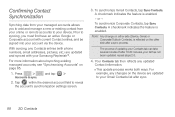Samsung SPH-M580 Support Question
Find answers below for this question about Samsung SPH-M580.Need a Samsung SPH-M580 manual? We have 2 online manuals for this item!
Question posted by marbi on July 16th, 2014
How To Copy Pictures Of The Internet Onto A Samsung Sph-m580
The person who posted this question about this Samsung product did not include a detailed explanation. Please use the "Request More Information" button to the right if more details would help you to answer this question.
Current Answers
Related Samsung SPH-M580 Manual Pages
Samsung Knowledge Base Results
We have determined that the information below may contain an answer to this question. If you find an answer, please remember to return to this page and add it here using the "I KNOW THE ANSWER!" button above. It's that easy to earn points!-
General Support
How Do I Take Pictures With My T-Mobile Phone? details on how to take pictures with the camera on your phone. How Do I Take Pictures With My T-Mobile Phone? SGH-d415 SGH-t409 -
General Support
details on how to take pictures with the camera on your Trumpet Mobile handset. 2007 SPH-a640t Information regarding your Trumpet Mobile handset How Do I Take Pictures With My Trumpet Mobile Phone? How Do I Take Pictures With My Trumpet Mobile Phone? -
General Support
... the USB cable instead of PC formats. Image viewer: Image viewer allows you to play videos taken by your mobile phone and a variety of PC video formats. *.3GP, *.MP4, *.SKM, *.K3G, *.MPG, *.MPEG, *.ASF... Video Converter Note: New PC Studio, also referred to NPS, is recommended to view pictures taken by your needs. To Launch the Disk Burner: Click Toolbox , Disc Burning Video ...
Similar Questions
How Do I Get Pictures Off My T249r Samsung Phone
Hello. What cable do I need to transfer the pictures i have on my phone to my pc? do i need any soft...
Hello. What cable do I need to transfer the pictures i have on my phone to my pc? do i need any soft...
(Posted by simonmasson 10 years ago)
My Samsung Mobile Phone To Pc Usb Driver Is Not Working Where Can I Get A Fix
My Samsung mobile phone GT-E2121B to pc usb driver is not working where can I get a fix, when wind...
My Samsung mobile phone GT-E2121B to pc usb driver is not working where can I get a fix, when wind...
(Posted by julesn9 12 years ago)