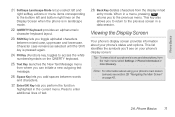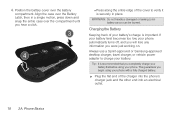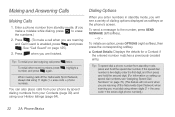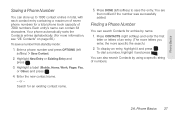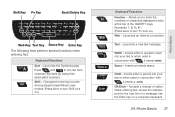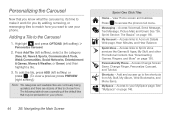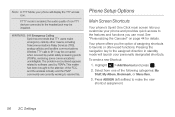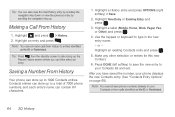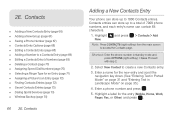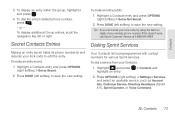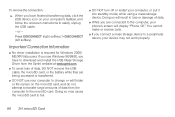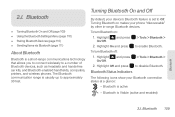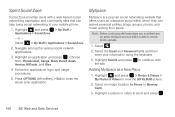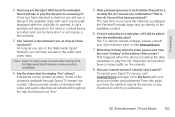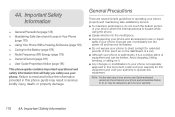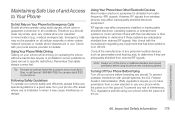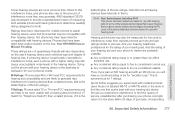Samsung SPH-M570 Support Question
Find answers below for this question about Samsung SPH-M570.Need a Samsung SPH-M570 manual? We have 2 online manuals for this item!
Question posted by dmkliewer1958 on April 29th, 2017
Igor My Sim Car Mixed With Othersims Now Can't Get Any To Work. What No?
Current Answers
Answer #1: Posted by BusterDoogen on April 29th, 2017 10:40 AM
I hope this is helpful to you!
Please respond to my effort to provide you with the best possible solution by using the "Acceptable Solution" and/or the "Helpful" buttons when the answer has proven to be helpful. Please feel free to submit further info for your question, if a solution was not provided. I appreciate the opportunity to serve you!
Related Samsung SPH-M570 Manual Pages
Samsung Knowledge Base Results
We have determined that the information below may contain an answer to this question. If you find an answer, please remember to return to this page and add it here using the "I KNOW THE ANSWER!" button above. It's that easy to earn points!-
General Support
...QD ID: B013751 The handsfree car kit (HFK) overview Switch on or off the HFK Switch on the HFK, skip this reason, we recommend removing the HFK from your mobile phone dealer. The first time you... and switched on , and your handset Ensure that Industry Canada approved the equipment. All repair work performed on a Declaration of the FCC Rules. If you should not be co-located or ... -
General Support
...and service you should not be mixed with whom you are limited-life ...Appendix Frequently asked questions Will my headset work with part 15 of the unit under...country or region you are successfully connected with my car's electronics, radio, or computer? Use only a ...about Bluetooth is not easily monitored by a typical mobile phone. Bring the headset to an authorized service center to... -
General Support
...the car, difficult junctions or maneuvers). Set your headset for phones that are ...working life. This should not be limited to the purchase point, factory or authorized service agency for all such work... operate the equipment. Driving safety Using a mobile phone while driving creates a distraction to rain or...Samsung products shall be mixed with most Bluetooth phones that are available for...