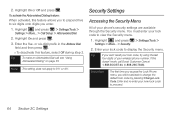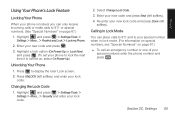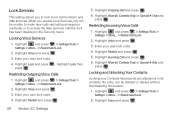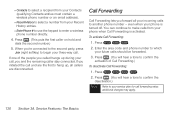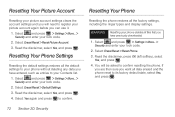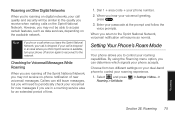Samsung SPH-M540 Support Question
Find answers below for this question about Samsung SPH-M540.Need a Samsung SPH-M540 manual? We have 4 online manuals for this item!
Question posted by o3gsa on September 23rd, 2014
How To Wipe Samsung Rant Sph-m540 If You Forgot Security Code
The person who posted this question about this Samsung product did not include a detailed explanation. Please use the "Request More Information" button to the right if more details would help you to answer this question.
Current Answers
Related Samsung SPH-M540 Manual Pages
Samsung Knowledge Base Results
We have determined that the information below may contain an answer to this question. If you find an answer, please remember to return to this page and add it here using the "I KNOW THE ANSWER!" button above. It's that easy to earn points!-
General Support
... your phone model from the list below for specific details about the network and SAR value specifications on your Sprint handset. 2009 SPH-M550 Exclaim SPH-M810 Instinct s30 2008 SPH-M630 HighNote SPH-M540 Rant SPH-M320 SPH-M220 SPH-Z400 SPH-M800 (Instinct) SPH-M520 SPH-I325 (Ace) 2007 SPH-m300 Network SAR Values SPH-m510 SPH-m620 (UpStage) 2006 SPH-m610 SPH-m500 SPH-a960 SPH... -
General Support
... your phone model from the list below for specific details on the media specifications on your Sprint handset. 2009 SPH-M550 Exclaim SPH-M810 Instinct s30 2008 SPH-M630 HighNote SPH-M540 Rant SPH-M320 SPH-M220 SPH-Z400 SPH-M800 (Instinct) SPH-M520 SPH-I325 (Ace) 2007 SPH-m300 File Formats Wallpaper SPH-m510 SPH-m620 (UpStage) 2006 SPH-m610 SPH-m500 Audio Media Player SPH-a960 SPH... -
General Support
...security code has been changed, Reset Phone (7) Use the navigational keypad to choose the option for Yes, and then press OK. When asked, choose Yes to "Will reset to factory default settings. The phone... will now reboot and all settings will be back to factory default". How Do I Reset My SPH-A790 Back To Factory Settings? While in standby, Press Menu, Settings (7) Security ...
Similar Questions
How To Hard Resetsch-r680. Forgot Security Code
(Posted by harrygardner79 9 years ago)
How To Reset Samsung Rant Sph-m540 If The User Lock Code Is Forgotten
(Posted by pacbof 9 years ago)
How To Reset Samsung Rant Sph-m540 (boost Mobile Software
(Posted by zeeeRabb 9 years ago)
Security Code
forgot security code...old phone im not using ..but got pictures im trying to move to a flash card.
forgot security code...old phone im not using ..but got pictures im trying to move to a flash card.
(Posted by afx911 11 years ago)