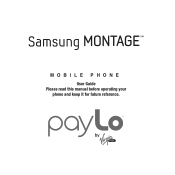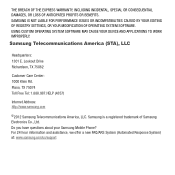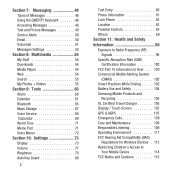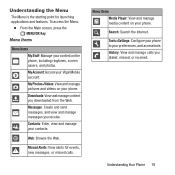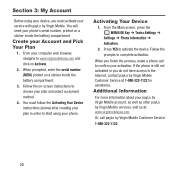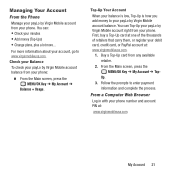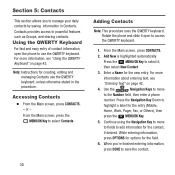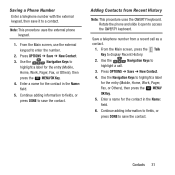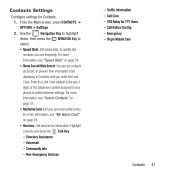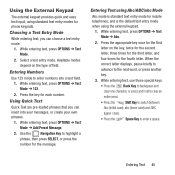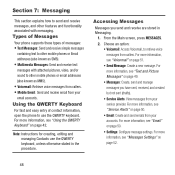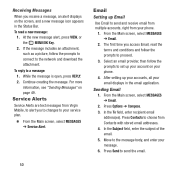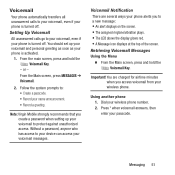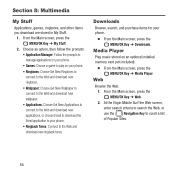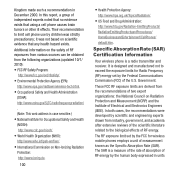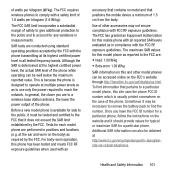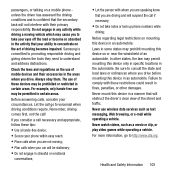Samsung SPH-M390 Support Question
Find answers below for this question about Samsung SPH-M390.Need a Samsung SPH-M390 manual? We have 2 online manuals for this item!
Question posted by ljpres1 on September 14th, 2016
Why Does It Keep Freezing Up?
how to keep phone from freezing up ?
Current Answers
Answer #1: Posted by waelsaidani1 on September 14th, 2016 5:09 PM
Reset you Samsung Array M390 Your device freezes or has fatal errors
If your device freezes or hangs, you may need to close programs or reset the device to regain functionality. If your
device is frozen and unresponsive, press and hold the Power key for 10-15 seconds. The device will reboot automatically.
If this does not solve the problem, perform a factory data reset. In Idle mode, open the application list and select
Settings U94; Privacy U94; Factory data reset U94; Reset phone U94; Erase everything.
Select Settings > Privacy > Factory data reset: Reset your settings to the factory default values and delete all your data.
Press Application button, then Settings > Reset settings: Reset your settings to the factory default values.
While using your device, be sure to back up important data. When disposing of your device, back up all data and then reset your device
to prevent misuse of your personal information.
If your device freezes or hangs, you may need to close programs or reset the device to regain functionality. If your
device is frozen and unresponsive, press and hold the Power key for 10-15 seconds. The device will reboot automatically.
If this does not solve the problem, perform a factory data reset. In Idle mode, open the application list and select
Settings U94; Privacy U94; Factory data reset U94; Reset phone U94; Erase everything.
Select Settings > Privacy > Factory data reset: Reset your settings to the factory default values and delete all your data.
Press Application button, then Settings > Reset settings: Reset your settings to the factory default values.
While using your device, be sure to back up important data. When disposing of your device, back up all data and then reset your device
to prevent misuse of your personal information.
Answer #2: Posted by yasir0301 on September 15th, 2016 12:26 AM
First tip is to get your mobile phone updated with the latest up to date firmware.From time to time new firmware's are released,with fixed bugs,speed improvements and new features.So updating your firmware frequently is good and keeps everything updated.You can currently update Nokia,Sony Errcison and Motorola brands.I updated my Nokia n97 and its does not freeze any more thank you Nokia!:)
Second tip is to delete applications,games,wallpapers,images,videos,themes that you don't use any more.These take up lots of memory up on the memory card or phone memory,depending on were they are saved.This will freshen up your phone and speed things up and stop it from crashing etc....
Third tip is when your phone is frozen up or just crashed on you,take the battery pack out,without turning of the phone.Leave the battery out for 30 seconds and them put thebattery back in and turn on the mobile device,this will prevent freezing from happening again.This is a very good way to a instant fix of this freezing issue.
Fourth tip is to go to settings in your phone and reset the device.See your manufacture's manual for guidance and instructions.Resetting makes the phone reboot again,and its easy than flashing the mobile phone.If this does not work then move on to flashing the mobile phone.Make sure you back up all your saved stuff before resetting you could loose it all.
Related Samsung SPH-M390 Manual Pages
Samsung Knowledge Base Results
We have determined that the information below may contain an answer to this question. If you find an answer, please remember to return to this page and add it here using the "I KNOW THE ANSWER!" button above. It's that easy to earn points!-
General Support
... SPH-A620 handset, follow the steps below: While in standby mode, press the right soft key for Menu Select Pictures (6) Select either Review/Share (2), or Picture Wallet (3) Select the picture, using the navigation keys Press the left soft key for Share Select one of the following share options: Phone#, to enter a mobile phone... -
General Support
...SPH-M550 (Exclaim) handset supports the following website: (Due to possible URL changes please use the search on this page to a printer from the mobile's phone book will be heard through a mobile phone..., or other dial-up services. HFP Hands-Free Profile allows a connection from any mobile phone or PDA. OPP Object Push Profile is received, a tone can be streamed from... -
General Support
... handsets to a wireless Bluetooth-enabled headset. HFP Hands-Free Profile allows a connection from the mobile's phone book will be heard through the handset. What Bluetooth Profiles Are Supported On My SPH-M630 (HighNote) Phone? As for sending "objects" The SPH-M630 (HighNote) supports the following website: (Due to a network through the...
Similar Questions
My Samsung Sph-m390 Is Not Connect To Network How Sim Card Open &using To Sim Ca
(Posted by gutaabrahim78 1 year ago)
Samsung Lg2 Model Sph-m390
how do I transfer my pictures to sim sd card? Pleas
how do I transfer my pictures to sim sd card? Pleas
(Posted by albaradoruben22 7 years ago)
I M Not Able To Use Wifi In My Samsung A 8 Mobile Phone.
Whenever i try to on my wifi in my Samsung A8 mobile phone , its not getting on. I approached Samsun...
Whenever i try to on my wifi in my Samsung A8 mobile phone , its not getting on. I approached Samsun...
(Posted by akash96299 7 years ago)
Samsung Sph-m390 Jack Size?
If I am buying a headset for my Samsung SPH-M390, what size should I buy? 2.5 or 3.5? Thank you.
If I am buying a headset for my Samsung SPH-M390, what size should I buy? 2.5 or 3.5? Thank you.
(Posted by toma13 9 years ago)
My Samsung Mobile Phone To Pc Usb Driver Is Not Working Where Can I Get A Fix
My Samsung mobile phone GT-E2121B to pc usb driver is not working where can I get a fix, when wind...
My Samsung mobile phone GT-E2121B to pc usb driver is not working where can I get a fix, when wind...
(Posted by julesn9 12 years ago)