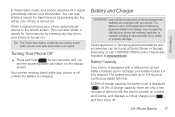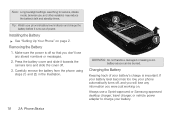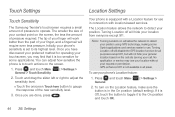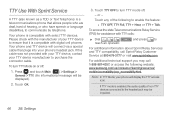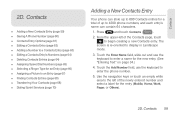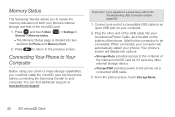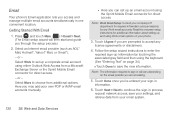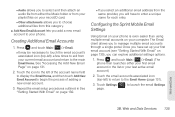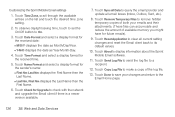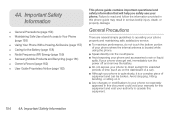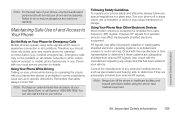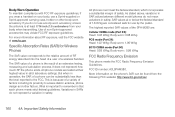Samsung SPH-M380 Support Question
Find answers below for this question about Samsung SPH-M380.Need a Samsung SPH-M380 manual? We have 2 online manuals for this item!
Question posted by altrac on July 3rd, 2014
How To Reset A Samsung Sprint Sph-m380
Current Answers
Answer #1: Posted by waelsaidani1 on July 3rd, 2014 10:04 AM
- Press home and touch Main> Settings > Reset > Reset Settings. (A disclaimer is displayed.)
- Read the disclaimer, write down the code displayed in the screen message, and touch Proceed.
- Note: If Parental Control has been enabled, user’s lock code will also need to be entered before continuing.
- Enter the lock code provided on the disclaimer by using the onscreen keypad.
- Touch Done to reset the phone’s settings.
Resetting Your Phone
Resetting the phone restores all of the factory defaults, including the ringer types and display settings and deletes all content stored on the phone.
- Press home and touch Main > Settings > Reset > Reset Phone. (A disclaimer is displayed.)
- Read the disclaimer, write down the lock code, and touch Proceed.
- Enter the lock code provided on the disclaimer by using the onscreen keypad.
- Touch Done to restore your phone to its factory default state.
Related Samsung SPH-M380 Manual Pages
Samsung Knowledge Base Results
We have determined that the information below may contain an answer to this question. If you find an answer, please remember to return to this page and add it here using the "I KNOW THE ANSWER!" button above. It's that easy to earn points!-
General Support
...From My SPH-I325 (Ace) Phone? Configurations Speed Dial Calendar, Time & How Do I Access My Recorded Voice Notes On My SPH-I325 (Ace)? View the Sprint SPH-I325 (Ace) Menu Tree SPH-I325 (... Messaging Network/SAR Values Phone Book How Do I Create And Delete Alarms On My SPH-I325 (Ace)? Windows Mobile 6.1 Update For ACE FAQ Listing By Category Using The Phone Bluetooth Contacts Display Sounds ... -
General Support
... Sprint SPH-M320 Menu Tree Top How Do I Use Key Guard Or Key Lock On My SPH-M320 Phone? How Do I Create Or Delete Calendar Events On My SPH-M320 Phone? How Do I Take Pictures With My SPH-M320 Phone? Can I Transfer MP3 Files To My SPH-M320 Phone? How Do I Assign MP3 Files As Ringtones On My SPH-M320 Phone? SPH-M320 Phone... -
General Support
...? What Is The Audio Routing Feature On My SPH-A420? What Items Come With My SPH-A420? How Do I Make A 3-Way Call, Or Conference Call On My Phone? Or Delete Speed Dial Entries On My SPH-A420? And Delete Alarms On My SPH-A420? Sprint SPH-A420 FAQ List Below is a listing of the FAQs currently...