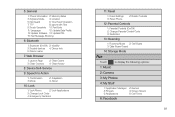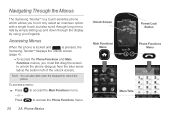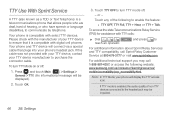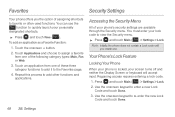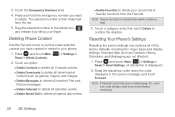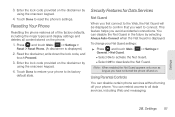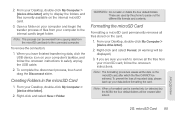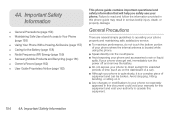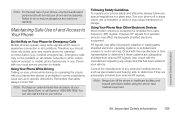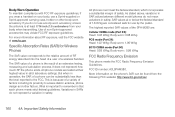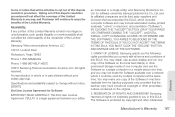Samsung SPH-M380 Support Question
Find answers below for this question about Samsung SPH-M380.Need a Samsung SPH-M380 manual? We have 2 online manuals for this item!
Question posted by Lallllll on May 24th, 2014
Reset Samsung M380 When Locked
The person who posted this question about this Samsung product did not include a detailed explanation. Please use the "Request More Information" button to the right if more details would help you to answer this question.
Current Answers
Related Samsung SPH-M380 Manual Pages
Samsung Knowledge Base Results
We have determined that the information below may contain an answer to this question. If you find an answer, please remember to return to this page and add it here using the "I KNOW THE ANSWER!" button above. It's that easy to earn points!-
General Support
... Messaging Memory (Camera / Camcorder) (Messaging) (System / User) Network Phone Book SAR Values Storage Card How Do I Use Key Guard Or Key Lock On My SPH-m620 (UpStage)? How Do I Make A 3-Way Call, Or Conference Call On My Phone? How Do I Use It On My SPH-M620 (UpStage)? What Is MVM And How Do I Take... -
General Support
...The SPH-A880 (MM-A880) Have A Speakerphone And If So, How Do I Use Key Guard Or Key Lock On My SPH-A880...SPH-A880 (MM-A880)? How Do I Use My SPH-a460, SPH-a500, SPH-a600, SPH-a620, SPH-a660, SPH-a680, SPH-a700, SPH-a740, SPH-a760, SPH-a790, SPH-a800, SPH-a820, SPH-a840 or SPH...Do I Turn On The Service Light On My SPH-A880 (MM-A880)? Phone Saves Messages In Its Outbox Automatically, Which Reduced ... -
General Support
...)? Voice Dial, Notes or Commands How Do You Activate Voice Command On The Virgin Mobile SPH-M310 (Slash)? Virgin Mobile SPH-M310 (Slash) Bluetooth Index How Do I Customize The Default Shortcut Keys On My Virgin Mobile SPH-M310 (Slash)? Can I Use My Virgin Mobile Phone As A Modem Or Transfer Data Between It And My Computer? How Do...
Similar Questions
How To Do A Factory Reset On A Samsung Sprint Sph-m380
(Posted by houhar 10 years ago)
How To Hard Reset A Virgin Mobile Phone To Bypass The Unlock Code Model Sph-340
How Can I Unlock A Phone
How Can I Unlock A Phone
(Posted by 4MiSs0Uribe8 11 years ago)