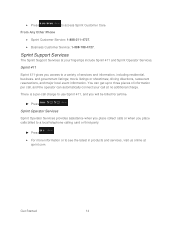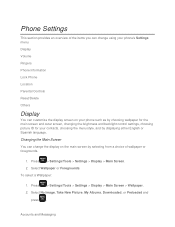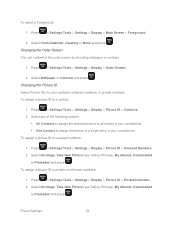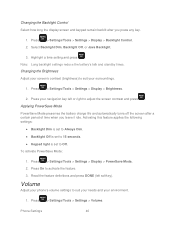Samsung SPH-M370 Support Question
Find answers below for this question about Samsung SPH-M370.Need a Samsung SPH-M370 manual? We have 1 online manual for this item!
Question posted by gno1960 on February 16th, 2021
How Do I Change The Sim Card In The Sph370 ?
The person who posted this question about this Samsung product did not include a detailed explanation. Please use the "Request More Information" button to the right if more details would help you to answer this question.
Current Answers
Related Samsung SPH-M370 Manual Pages
Samsung Knowledge Base Results
We have determined that the information below may contain an answer to this question. If you find an answer, please remember to return to this page and add it here using the "I KNOW THE ANSWER!" button above. It's that easy to earn points!-
General Support
...Mobile Modem , the SAMSUNG Mobile Modem Diagnostic Serial Port (WDM) , and Samsung USB Composite Device drivers are not available. In addition, If you to flash the handset. Connections . If you utilize File Encryption on your SIM card...tool . Settings > Using the navigation pad, change the selection from the phone and power the phone off , connect the device using the included USB... -
General Support
...Phone To The SIM Card? How Do I Assign A Ringtone To A Contact On My SGH-I607? Can I Open The Media Player On My SGH-I607? How Do I Transfer Music Using Windows Media Player On My SGH-I607 How Do I Change...Check The Firmware / Software Version On My SGH-I607? Connectivity Microsoft ActiveSync Windows Mobile Device Center (WMDC) Settings & Does My SGH-I607 Support ... -
General Support
... Ringtones To My SGH-Q105? Accessories For My SGH-Q105, And Now I Change It? Does My SGH-q105 Have A User Configurable Email Client? What Does ... Automatically Update The Time On My SGH-q105? View the T-Mobile SGH-Q105 Menu Tree To Or Delete A Contact From A ...q105 Have Snooze Capabilities? Contacts From My SGH-q105 Phone To The SIM Card? Configurations Speed Dial Time & The Logo And...
Similar Questions
How Do I Change Sim Card
I'm changing service provider and received the new sim card but can't see where to change it.
I'm changing service provider and received the new sim card but can't see where to change it.
(Posted by dawnmgroghan 4 years ago)
How Do I Remove A Sim Card From A Samsung Sph-m370?
(Posted by victisdale 10 years ago)