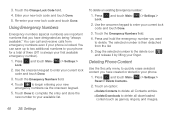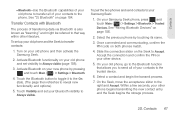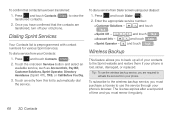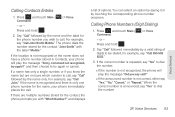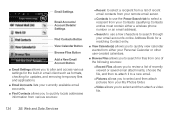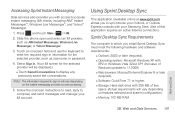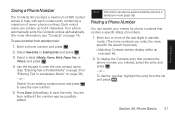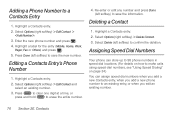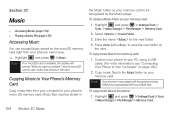Samsung SPH-M350 Support Question
Find answers below for this question about Samsung SPH-M350.Need a Samsung SPH-M350 manual? We have 4 online manuals for this item!
Question posted by raqujbona on March 4th, 2014
How To Save Contacts To Sd Card On Samsung Sph M350
The person who posted this question about this Samsung product did not include a detailed explanation. Please use the "Request More Information" button to the right if more details would help you to answer this question.
Current Answers
Related Samsung SPH-M350 Manual Pages
Samsung Knowledge Base Results
We have determined that the information below may contain an answer to this question. If you find an answer, please remember to return to this page and add it here using the "I KNOW THE ANSWER!" button above. It's that easy to earn points!-
General Support
... HD) FAQ Listing By Category Using The Phone Contacts Calendar, Time & How Do I Create/Delete Messages On My SPH-M850 (Instinct HD) Phone? How Do I Format The Storage Card On My SPH-M850 (Instinct HD) Phone? How Do I Insert Or Remove The Battery (Cover) From My SPH-M850 (Instinct HD) Phone? Can I Create Or Delete Speed Dial Entries... -
General Support
... Caller ID From Being Displayed When Calling Someone From My SPH-I325 (Ace) Phone? How Do I Access My Recorded Voice Notes On My SPH-I325 (Ace)? How Do I Copy Contacts From My SPH-I325 (Ace) Phone To The SIM Card? How Do I Transfer Pictures From My SPH-I325 (Ace) Phone To My Computer? Can The Display Contrast Or Brightness... -
General Support
...I Connect To The Internet With My SPH-I730? Does The SCH-I730 Support ...? Date) I Assign A Ringtone To A Contact On My SCH-I730? Signal Is Not Working...MP3 Files From My SCH-I730? Daylight Savings Time Patch for the SCH-I730 handset...Phone With Windows Mobile 5.0? Does The I730 Support Dual NAM? Assign MP3's As Ringtones On My SCH-I730? SCH-i730 FAQ List Below is the Maximum SD Card...
Similar Questions
Galexy Sch-s738c Phone Set Default Save 2 Sd Card Downloads Files
have samsung galexey sch-s738c have been unable to get or set default setting or any files to SD car...
have samsung galexey sch-s738c have been unable to get or set default setting or any files to SD car...
(Posted by pcmucha77 9 years ago)
How To Export Contacts To Sd Card On Samsung Sph-m350
(Posted by prAmghar 9 years ago)
How Do I Make Apps And Things Save To Sd Card Instead Of Phones Internal Storage
(Posted by davencharneff 10 years ago)