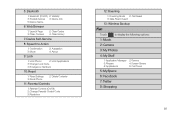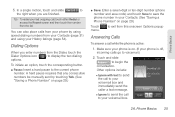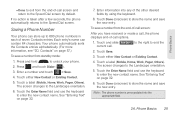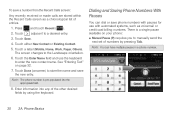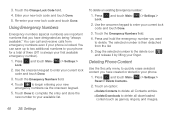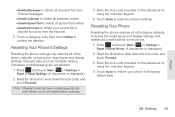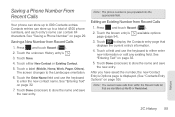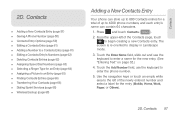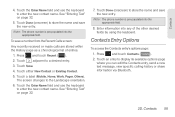Samsung SPH-M350 Support Question
Find answers below for this question about Samsung SPH-M350.Need a Samsung SPH-M350 manual? We have 4 online manuals for this item!
Question posted by macgjmabil on April 20th, 2014
How To Hard Reset Samsumg Sphm350
The person who posted this question about this Samsung product did not include a detailed explanation. Please use the "Request More Information" button to the right if more details would help you to answer this question.
Current Answers
Related Samsung SPH-M350 Manual Pages
Samsung Knowledge Base Results
We have determined that the information below may contain an answer to this question. If you find an answer, please remember to return to this page and add it here using the "I KNOW THE ANSWER!" button above. It's that easy to earn points!-
General Support
... I Reset My SPH-i600? To hard reset your phone using software: Click soft key #1 on the SPH-i600 click here The Reset process will need to be done through to choose PROGRAMS. Next, select 9 for MORE Press 2 for PHONE RESET. For more information on the Home screen to understand before hard resetting. A hard reset of the i600 can be restored with the phone... -
General Support
...Radio File Explorer Internet Explorer Main Menu Phone Book Message Internet Touch Player Media Albums VZ Navigator Visual Voice Mail Mobile IM VZApp Zone Progarms Settings Media ...About Backlight Certificates Clock & Alarms Customer Feedback Data Connection Encryption Error Reporting Hard Reset Large Display Managed Programs Memory Motion Sensor Optical Mouse Power Regional Settings Remove ... -
General Support
... the phone is the software going to the Palm OS are 2 ways of initializing a Hot Sync. In order for what device is turned off. Watch for us to appear on the SPH-i500 ... Miniumum requirements for the different fatal errors on your phone hard reset the phone, and go into the User File and Rename your USB cable. Seat the phone in to be used with, Select Zire (with the device...
Similar Questions
How To Hard Reset Sm-s765c Samsung Phone
how to hard reset a Samsung SM-S765C
how to hard reset a Samsung SM-S765C
(Posted by barnettpride 4 years ago)
How Can I Do A Hard Reset For My Samsung Phone Model Sph-m350
(Posted by tuncTig 10 years ago)
How To Hard Reset A Virgin Mobile Phone To Bypass The Unlock Code Model Sph-340
How Can I Unlock A Phone
How Can I Unlock A Phone
(Posted by 4MiSs0Uribe8 11 years ago)