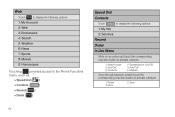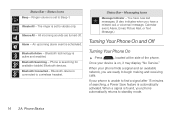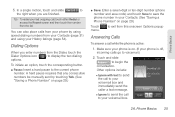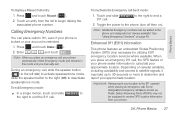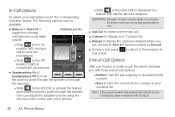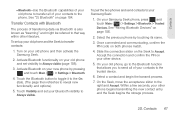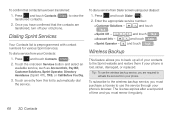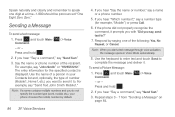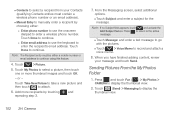Samsung SPH-M350 Support Question
Find answers below for this question about Samsung SPH-M350.Need a Samsung SPH-M350 manual? We have 4 online manuals for this item!
Question posted by alisoncrowelaw on September 21st, 2011
How To Activate Speakerphone On Sph-m350alisoncroe
The person who posted this question about this Samsung product did not include a detailed explanation. Please use the "Request More Information" button to the right if more details would help you to answer this question.
Current Answers
Related Samsung SPH-M350 Manual Pages
Samsung Knowledge Base Results
We have determined that the information below may contain an answer to this question. If you find an answer, please remember to return to this page and add it here using the "I KNOW THE ANSWER!" button above. It's that easy to earn points!-
General Support
... I Create Or Delete Speed Dial Entries On My Virgin Mobile SPH-M310 (Slash)? How Do I Insert Or Remove The Battery (Cover) From My Virgin Mobile SPH-M310 (Slash) Phone? Voice Dial, Notes or Commands How Do You Activate Voice Command On The Virgin Mobile SPH-M310 (Slash)? Does My Virgin Mobile SPH-M310 (Slash) Support Voice Dialing? Ringtones Images &... -
General Support
... source to a printer from other items to search for easy control of the phone. The SPH-M550 (Exclaim) handset supports the following website: (Due to possible...appointment details. DUN Dial-Up Networking Profile provides a standard to include common features from any mobile phone or PDA. When an incoming call can increase or decrease the volume by the sender (... -
General Support
How Do I Pair The HKT450 Portable Hands-Free Bluetooth Speakerphone With My Mobile Phone?
Similar Questions
How Can You Reset A Samsung Phone Seek M350 When Its Locked
(Posted by glocSc 10 years ago)
Where Do I Get The Driver For Pc For My Mobile Phone Samsung
Sgha667 Hspa
DRIVER FOR MY PC USB FOR MY MOBILE PHONE SGHA667 HSPA SAMSUNG
DRIVER FOR MY PC USB FOR MY MOBILE PHONE SGHA667 HSPA SAMSUNG
(Posted by dionlazani 11 years ago)
My Samsung Mobile Phone To Pc Usb Driver Is Not Working Where Can I Get A Fix
My Samsung mobile phone GT-E2121B to pc usb driver is not working where can I get a fix, when wind...
My Samsung mobile phone GT-E2121B to pc usb driver is not working where can I get a fix, when wind...
(Posted by julesn9 12 years ago)