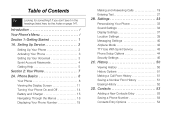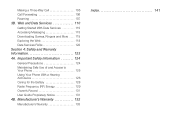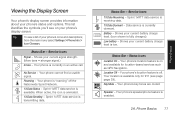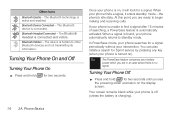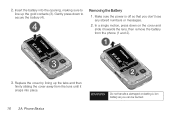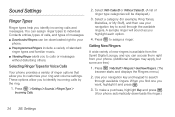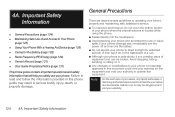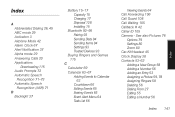Samsung SPH-M330 Support Question
Find answers below for this question about Samsung SPH-M330.Need a Samsung SPH-M330 manual? We have 2 online manuals for this item!
Question posted by maharjr on September 29th, 2013
Won't Charge Battery, Goes From Battery Charging To Charger Disconnected
I have tried several different chargers, so the problem is in the phone somewhere.
Current Answers
Related Samsung SPH-M330 Manual Pages
Samsung Knowledge Base Results
We have determined that the information below may contain an answer to this question. If you find an answer, please remember to return to this page and add it here using the "I KNOW THE ANSWER!" button above. It's that easy to earn points!-
General Support
What Are The Expected Standby And Talk Times For The Batteries On My Trumpet Mobile Phone? What Are The Expected Standby And Talk Times For The Batteries On My Trumpet Mobile Phone? -
General Support
What Are The Expected Standby And Talk Times For The Batteries On My T-Mobile Phone? 2009 SGH-T749 Highlight SGH-T119 SGH-T929 Memoir 2008 SGH-T459 Gravity SGH-T919 ...SGH-t639 SGH-T539 Beat SGH-t429 SGH-t409 What Are The Expected Standby And Talk Times For The Batteries On My T-Mobile Phone? SGH-t219 SGH-t329 Stripe 2006 SGH-t209 2006 / Open GSM 2005 and Earlier Check the Handy Link section ... -
General Support
...bending or sitting on or off ). Driving safety Using a mobile phone while driving creates a distraction to the driver which vary from... use approved batteries, antennas, and chargers. The use of one year from the phone to call to replace the battery. Typically, ...phone after charging is subject to the headset by pressing the Yes or OK key. Users are supplied with three different...
Similar Questions
Can Not Charge Samsung Sgh-a157 Phone
My SGH-A157 will not charge on?
My SGH-A157 will not charge on?
(Posted by yenahcproductions 10 years ago)
Non Supported Battery With The Sch-r720 Phone When Charging
(Posted by sandrstlbo 10 years ago)
How Do I Know I Need A New Battery For Samsung Google Nexus S Sph-d720
(Posted by hupijj 10 years ago)
How Can I Replace My Sim Card In A Sph-m330 Model Phone.
Where is the SIM card ?
Where is the SIM card ?
(Posted by Howdy9 11 years ago)
My Samsung Sch-u370 Keeps Saying It Is Charging After Disconnected From Charger
It started saying it was charging and the little batter icon keeps up the rotation like when it is p...
It started saying it was charging and the little batter icon keeps up the rotation like when it is p...
(Posted by tsbrunner 11 years ago)