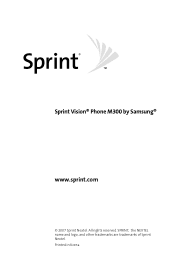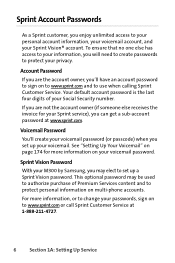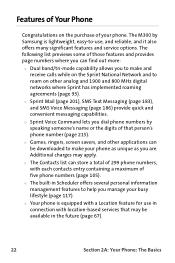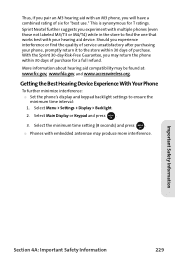Samsung SPH M300 Support Question
Find answers below for this question about Samsung SPH M300 - Cell Phone - Sprint Nextel.Need a Samsung SPH M300 manual? We have 1 online manual for this item!
Question posted by jackhanson57 on July 15th, 2012
How Do Unlock My Sph-600 Forgot My Pattern
The person who posted this question about this Samsung product did not include a detailed explanation. Please use the "Request More Information" button to the right if more details would help you to answer this question.
Current Answers
Related Samsung SPH M300 Manual Pages
Samsung Knowledge Base Results
We have determined that the information below may contain an answer to this question. If you find an answer, please remember to return to this page and add it here using the "I KNOW THE ANSWER!" button above. It's that easy to earn points!-
SPH-M850 - How To Configure USB Settings SAMSUNG
... a compatible USB data cable, using the mass storage capability. 16360. SPH-M850 - Product : Cell Phones > SPH-M850 USB Overview USB (Universal Serial Bus) is a type of plug-in connection that is useful for quickly transferring files to transfer files directly between a PC and a memory card (residing within the handset) with a PC application. Sprint Cell Phones > -
SPH-M800 - How To Format Storage Card SAMSUNG
To prevent the loss of children. Sprint Cell Phones > WARNING: The formatting procedure erases all the data on the microSD card,... contents before you format the card. 30390. Product : Cell Phones > Important: Please note that the minimum size limit for optimal performance Samsung recommends using a card no larger than 2GB. SPH-M800 STEP 2 STEP 3 Storage Card Overview Caution: The... -
SPH-M330 - How To Transfer Pictures and Video SAMSUNG
How To Transfer MP3s via ActiveSync SPH-I350 - Product : Cell Phones > Sprint Cell Phones > SPH-M330 STEP 2 Access Photos From standby, press the Menu/OK key Select Photos (4) Select My Albums (3) Highlight In Phone and press the Menu/OK key 16391.
Similar Questions
How Do I Unlock Samsung Boost Sph830 Phone
(Posted by mommies13 9 years ago)
How Do You Unlock A Samsung Sgh A157 Cell Phone If You Forgot The Password
(Posted by nowmmerv 10 years ago)
How Do You Change The Place The Time Is On The Sph-m300 Flip Phone?
How do you change the time from the middle of the screen to the bottom of the screen on the Samsung ...
How do you change the time from the middle of the screen to the bottom of the screen on the Samsung ...
(Posted by Misty12 11 years ago)