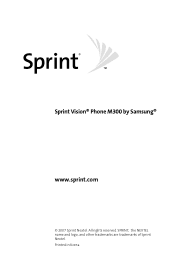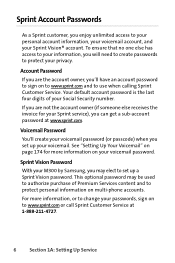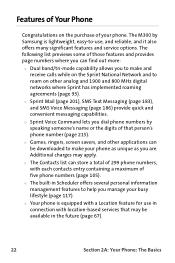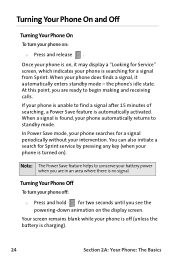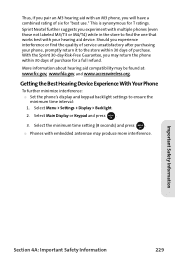Samsung SPH M300 Support Question
Find answers below for this question about Samsung SPH M300 - Cell Phone - Sprint Nextel.Need a Samsung SPH M300 manual? We have 1 online manual for this item!
Question posted by lchinitz on September 16th, 2012
Where Is My Sim Card? I Took The Battery Out And There's Nothing There!
The person who posted this question about this Samsung product did not include a detailed explanation. Please use the "Request More Information" button to the right if more details would help you to answer this question.
Current Answers
Related Samsung SPH M300 Manual Pages
Samsung Knowledge Base Results
We have determined that the information below may contain an answer to this question. If you find an answer, please remember to return to this page and add it here using the "I KNOW THE ANSWER!" button above. It's that easy to earn points!-
General Support
...Install Software Including Unsigned Drivers An Available USB Port On The PC PHONE Fully Charged Battery SIM Card Should Be Removed From Phone Before Applying Upgrade OTHER USB Data Cable (Included In Retail Box ...and see the section "Additional Troubleshooting Steps" for AT&T. Windows Phone (Mobile) 6.5 will go through several enhancements and features. The handset may briefly display "Download... -
General Support
... the battery or switching on the phone To remove the SIM card from the phone, follow the steps below: Make sure the gold contacts of the SIM card are face down, then gently slide the SIM card completely into place (2) Make sure the battery is properly installed and not obstructing the SIM card before replacing the cover With the battery in SIM card and... -
General Support
... the back of the phone (1) Lift the battery up (1) then slide it away from the phone (2), as shown below : To remove the SIM card, gently slide it clicks into place (2) making sure the battery is properly installed and not obstructing the SIM card before removing the battery can cause damage to orient the SIM card with the gold contacts...
Similar Questions
How Do I Get Rid Of The 'looking For Service...' Screen?
I found the SPH M300 stored away in a box and I was wondering, how do I get rid of the "looking for ...
I found the SPH M300 stored away in a box and I was wondering, how do I get rid of the "looking for ...
(Posted by tavishkerans 1 year ago)
Is There A Sim Card In My Moto Xprt From Sprint?
motoloa xprt sprint sim card?
motoloa xprt sprint sim card?
(Posted by dlynch377 8 years ago)
Friend Gave Me His Old Samsung Sphm300. How Do I Reset To A Sgh S125g
(Posted by hmcarrsr 9 years ago)
Where Is My Sim Number?
(Posted by Anonymous-50668 12 years ago)