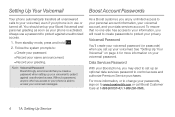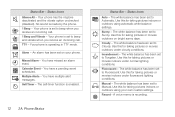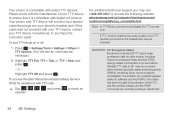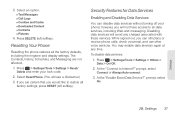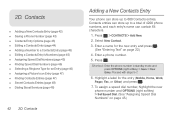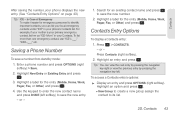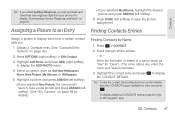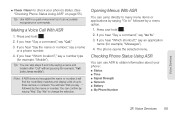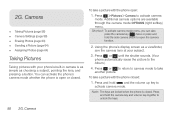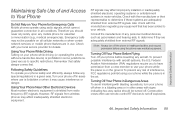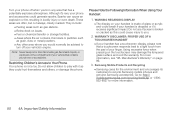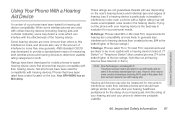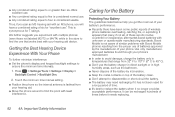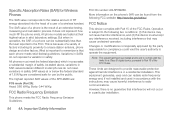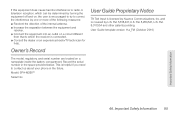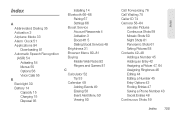Samsung SPH-M260 Support Question
Find answers below for this question about Samsung SPH-M260.Need a Samsung SPH-M260 manual? We have 2 online manuals for this item!
Question posted by dpkibler55 on February 23rd, 2016
Transfer Pictures To Hp Pc
Current Answers
Answer #1: Posted by BusterDoogen on February 23rd, 2016 11:11 AM
I hope this is helpful to you!
Please respond to my effort to provide you with the best possible solution by using the "Acceptable Solution" and/or the "Helpful" buttons when the answer has proven to be helpful. Please feel free to submit further info for your question, if a solution was not provided. I appreciate the opportunity to serve you!
Related Samsung SPH-M260 Manual Pages
Samsung Knowledge Base Results
We have determined that the information below may contain an answer to this question. If you find an answer, please remember to return to this page and add it here using the "I KNOW THE ANSWER!" button above. It's that easy to earn points!-
General Support
... on the Bluetooth headset. The call is enhanced. FTP File Transfer Protocol enables users to transfer files from their handset to and from the phone to . such as a wireless data cable, connecting a PC or PDA to the user. Calls can be received by connecting through a mobile phone, wirelessly. HFP Hands-Free Profile allows a connection from other... -
General Support
... from the mobile's phone book will be streamed from other dial-up services. FTP File Transfer Protocol enables users to transfer files from their handset to and from a media source to a connected device. Calls can increase or decrease the volume by pressing a button on the side of another device that functions as images, pictures, virtual... -
General Support
... instead of the phone. OPP Object Push Profile is a Bluetooth technology that functions as images, pictures, virtual business cards, or appointment details. The Trumpet Mobile SPH-A640 handset ...My Trumpet Mobile SPH-A640? You can then be received by the sender (handset), not the receiver (server). When an incoming call is called push because the transfers are vcard...
Similar Questions
I have a boost mobile flip phone. I can't send messages, turn it off, Iight can't really do anything...
DRIVER FOR MY PC USB FOR MY MOBILE PHONE SGHA667 HSPA SAMSUNG
My Samsung mobile phone GT-E2121B to pc usb driver is not working where can I get a fix, when wind...