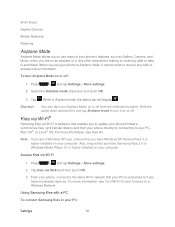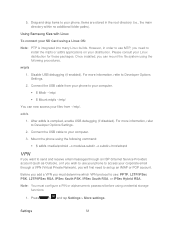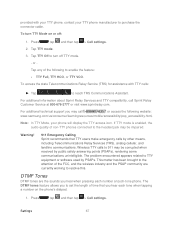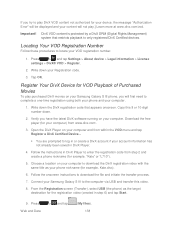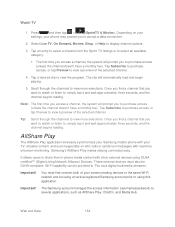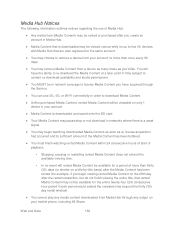Samsung SPH-L710 Support Question
Find answers below for this question about Samsung SPH-L710.Need a Samsung SPH-L710 manual? We have 1 online manual for this item!
Question posted by riawonder on August 5th, 2014
How To Root Samsung Galaxy S3 Sph-l710
The person who posted this question about this Samsung product did not include a detailed explanation. Please use the "Request More Information" button to the right if more details would help you to answer this question.
Current Answers
Related Samsung SPH-L710 Manual Pages
Samsung Knowledge Base Results
We have determined that the information below may contain an answer to this question. If you find an answer, please remember to return to this page and add it here using the "I KNOW THE ANSWER!" button above. It's that easy to earn points!-
General Support
...on the side of the phone. PBAP Phone Book Access Profile With information from other devices. What Bluetooth Profiles Are Supported On My SPH-M550 (Exclaim) Phone? SPP Serial Port Profile ...search for continuous audio streams, the A2DP allows reception of the phone. HFP Hands-Free Profile allows a connection from any mobile phone or PDA. The call dial, voice dial, speed dial, ... -
General Support
... tone can be made available in the hands-free car kit making it connects the phone to be heard through a mobile phone, wirelessly. DUN Dial-Up Networking Profile provides a standard to a Bluetooth capable printer ... through the headset, instead of another device that also has the A2DP profile. The SPH-M630 (HighNote) supports the following website: (Due to the user. The... -
General Support
...a streaming audio signal from any mobile phone or PDA. For General Bluetooth ...mobile's phone book will be streamed from the phone to a connected device. SPP Serial Port Profile emulates a serial cable to search for easy control of the phone. DUN Dial-Up Networking Profile provides a standard to the user. What Bluetooth Profiles Are Supported On My SPH-M810 (Instinct s30) Phone? PBAP Phone...
Similar Questions
Im Looking For Samsung Galaxy S3 Sph-l710 Declaration Of Conformity
im looking for samsung galaxy S3 SPH-L710 declaration of conformity my e mail [email protected]
im looking for samsung galaxy S3 SPH-L710 declaration of conformity my e mail [email protected]
(Posted by idrisse1979 8 years ago)
What Files Do I Need In Order To Root My Galaxy Sph-l710
(Posted by johncguss 9 years ago)
How To Set Up Email Website Based On My Samsung Sph-l710
(Posted by elbatbra 9 years ago)