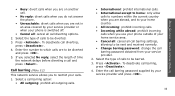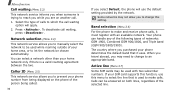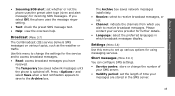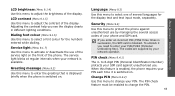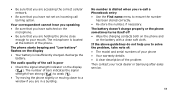Samsung X650 - SGH Cell Phone 3 MB Support and Manuals
Get Help and Manuals for this Samsung item

View All Support Options Below
Free Samsung X650 manuals!
Problems with Samsung X650?
Ask a Question
Free Samsung X650 manuals!
Problems with Samsung X650?
Ask a Question
Most Recent Samsung X650 Questions
Battery Price Details
(Posted by Anonymous-166327 3 years ago)
Im Looking For Samsung Galaxy S3 Sph-l710 Declaration Of Conformity
im looking for samsung galaxy S3 SPH-L710 declaration of conformity my e mail [email protected]
im looking for samsung galaxy S3 SPH-L710 declaration of conformity my e mail [email protected]
(Posted by idrisse1979 8 years ago)
How Do You Send A Sms Message With The X650
Need instructions in english on how to send a sms message with this phone.
Need instructions in english on how to send a sms message with this phone.
(Posted by brendagonatas 12 years ago)
Samsung X650
I have samsung x650 earpiece not workinng please give me earpiece ways salution
I have samsung x650 earpiece not workinng please give me earpiece ways salution
(Posted by Baxti8712 12 years ago)
Samsung X650 Videos
Popular Samsung X650 Manual Pages
Samsung X650 Reviews
We have not received any reviews for Samsung yet.