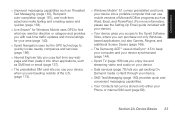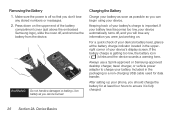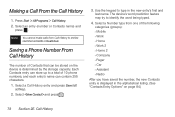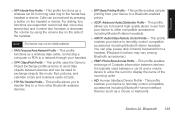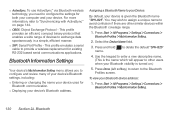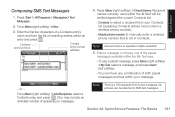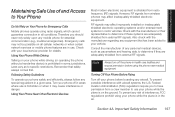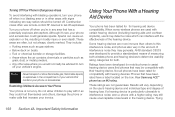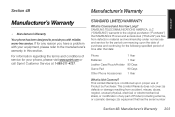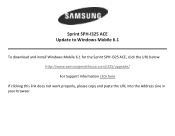Samsung SPH-I325 Support Question
Find answers below for this question about Samsung SPH-I325.Need a Samsung SPH-I325 manual? We have 4 online manuals for this item!
Question posted by dardiks1 on May 29th, 2013
Hello I Have Problem With My Samsung I325
after hard reset my phone lost network onl7y no service please help me with solution thnx in advance
Current Answers
Related Samsung SPH-I325 Manual Pages
Samsung Knowledge Base Results
We have determined that the information below may contain an answer to this question. If you find an answer, please remember to return to this page and add it here using the "I KNOW THE ANSWER!" button above. It's that easy to earn points!-
General Support
... availability. Below is a list of interest or all models, you can go to the Samsung Mobile Phone select the appropriate Service Provider to view the phones available or select a particular Provider and their model phone from the "Product Finder" Service Provider Contact Information Where Can I Find Information On The Purchase Of A Samsung... -
General Support
... Air) NAB (Network Address Book) NITZ (Network Identity and Time Zone) FM Radio Mobile TV myFaves t-zones Blackberry Connect OZ E-mail Network Dependent Services and Features Features and Services described in this section are subject to their terms and conditions. Service Provider Contact Information What Are The Specifications Of Advanced Features On My SGH-T929 (Memoir) Phone? What Are... -
General Support
... THe Air) NAB (Network Address Book) NITZ (Network Identity and Time Zone) XM Radio Mobile TV MEdia Net AT&T Music Cellular Web Network Dependent Services and Features Features and Services described in this section are available through your Service Provider for more details. Service Provider Contact Information What Are The Specifications Of Advanced Features On My SGH-A657 Phone?
Similar Questions
Why Can I Set My Network Connection On My Samsung 1325 Phone?
phone not connecting to service provider
phone not connecting to service provider
(Posted by lavernasmith 11 years ago)
I Have Samsung Brand Telecom Sph I325
Phone Its From Nz Will It Work Other Netw
(Posted by 07aasim 12 years ago)