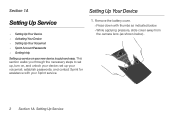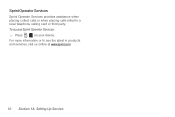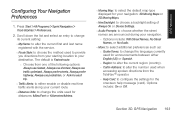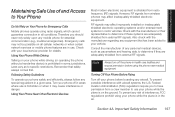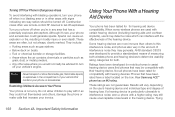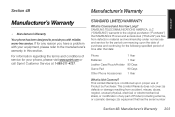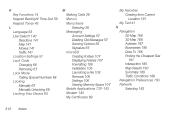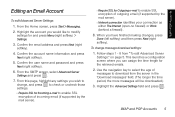Samsung SPH-I325 Support Question
Find answers below for this question about Samsung SPH-I325.Need a Samsung SPH-I325 manual? We have 4 online manuals for this item!
Question posted by lavernasmith on August 19th, 2012
Why Can I Set My Network Connection On My Samsung 1325 Phone?
phone not connecting to service provider
Current Answers
Related Samsung SPH-I325 Manual Pages
Samsung Knowledge Base Results
We have determined that the information below may contain an answer to this question. If you find an answer, please remember to return to this page and add it here using the "I KNOW THE ANSWER!" button above. It's that easy to earn points!-
General Support
... by many things including dirty or damaged contacts on the phone. Why Is The Light On My SPH-I300 Cradle Blinking Yellow? If another cradle is not a good connection between the phone and the cradle. Why Is The Light On My SPH-I300 Cradle Blinking Yellow? Service Provider Contact Information The yellow or amber light on the... -
General Support
Video MP3s Speed Dial Voice Dial, Notes Or Commands Specifications Internet & Connectivity Settings & How Do I Change The Camera Resolution On My Virgin Mobile SPH-M310 (Slash)? Does My Virgin Mobile SPH-M310 (Slash) Have A Speakerphone? How Do I Mute / Unmute A Call On My Virgin Mobile SPH-M310 (Slash)? How Do I Assign A Ringtone Or Image To A Caller Group On... -
General Support
... SPH-I325 (Ace) (Windows Mobile 6) Specifications Advanced Features Apps / PIM Batteries Camera / Camcorder Internet Media Memory Messaging Network/SAR Values Phone Book How Do I Make A 3-Way Call, Or Conference Call On My Phone? How Do I Delete MP3 Files From My SPH-I325 (Ace)? How Do I Transfer Pictures From My SPH-I325 (Ace) Phone To My Computer? What Are USB Settings...
Similar Questions
Network Connectivity
I keep getting the error message"no network connection".
I keep getting the error message"no network connection".
(Posted by evadmc2004 6 years ago)
How Set The Connection Preference For The Phone To Use Wi-fi Calling Or Mobile
networks on android sgh t679
networks on android sgh t679
(Posted by Brirpau 9 years ago)
I Have Samsung Brand Telecom Sph I325
Phone Its From Nz Will It Work Other Netw
(Posted by 07aasim 12 years ago)