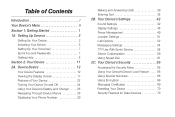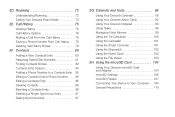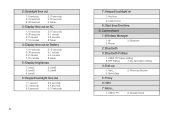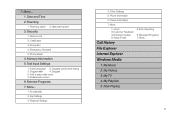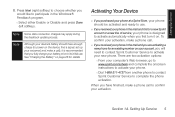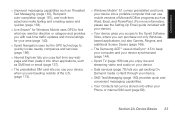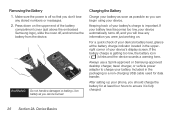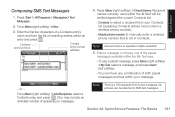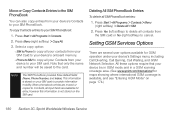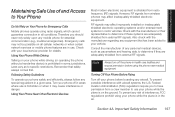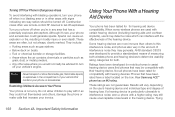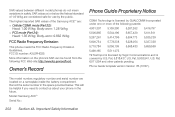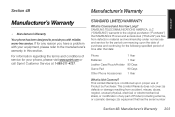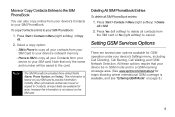Samsung SPH-I325 Support Question
Find answers below for this question about Samsung SPH-I325.Need a Samsung SPH-I325 manual? We have 4 online manuals for this item!
Question posted by emmybabaadeyemi on December 12th, 2011
Samsung Sphi325 Sprint Pcs Number
The person who posted this question about this Samsung product did not include a detailed explanation. Please use the "Request More Information" button to the right if more details would help you to answer this question.
Current Answers
Related Samsung SPH-I325 Manual Pages
Samsung Knowledge Base Results
We have determined that the information below may contain an answer to this question. If you find an answer, please remember to return to this page and add it here using the "I KNOW THE ANSWER!" button above. It's that easy to earn points!-
General Support
... and drop the selected file to create new wallpaper. phone must be set a location. The number of to listen to make a calendar for U.S. Use the wonderful features of created playlists may practice one at Samsung PC Studio launcher and start a separate management tool to your mobile phone. In addition, you use Multimedia Manager to music... -
General Support
...Do I Delete All Of My Personal Information From My SPH-A900? MP3's may also be deleted Press the right... Menu/OK button Select Settings Enter password (Usually last 4 digits of the phone number, or 4 0's), using the keypad Select Erase Contacts (5) Select Yes (1)...to Confirm the Erase of the mobile phone. To remove personal information from the Sprint PCS Digital Lounge. Press Yes to ... -
General Support
...Security (5) Enter User Lock Code, usually the last 4 digits of phone number, using the keypad Select Default Settings (6) Select Yes (1) to ...SPH-M500? the Reset Favorites Option, follow Select Pictures Select My Albums (4) Highlight the video location from the Sprint PCS Digital Lounge. How Do I Delete All Of My Personal Information From My SPH-M500? Please contact your phone...
Similar Questions
How Do You Send Files Via Bluetooth On A Samsung Virgin Mobile Phone Sph-m340
(Posted by Anonymous-144223 9 years ago)
Can Not Connect My Sgh I325 To The Pc
each time i try to connect to my pc it says Usb device not recongnised.i had already installed the d...
each time i try to connect to my pc it says Usb device not recongnised.i had already installed the d...
(Posted by rechner 11 years ago)
I Have Samsung Brand Telecom Sph I325
Phone Its From Nz Will It Work Other Netw
(Posted by 07aasim 12 years ago)