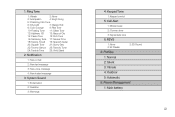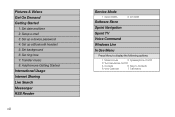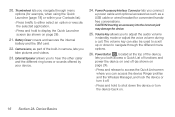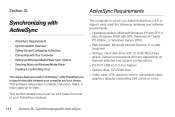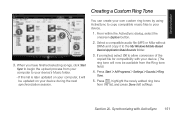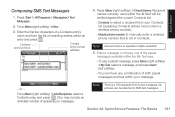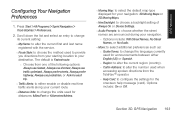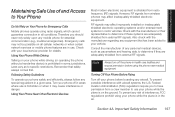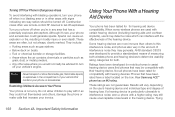Samsung SPH-I325 Support Question
Find answers below for this question about Samsung SPH-I325.Need a Samsung SPH-I325 manual? We have 4 online manuals for this item!
Question posted by rajeshkaushal69 on August 30th, 2012
Ring Tones Are Not Working .it Shows File Corrupted Or Unavailable.please Use Di
The person who posted this question about this Samsung product did not include a detailed explanation. Please use the "Request More Information" button to the right if more details would help you to answer this question.
Current Answers
Related Samsung SPH-I325 Manual Pages
Samsung Knowledge Base Results
We have determined that the information below may contain an answer to this question. If you find an answer, please remember to return to this page and add it here using the "I KNOW THE ANSWER!" button above. It's that easy to earn points!-
General Support
... at high temperatures can being using my Samsung WEP150? creates a unique and encrypted communication link between two Bluetooth enabled devices such as your Bluetooth enabled devices such as mobile phones and headsets, without wires or cords over a short distance of this document to 5 seconds until you hear the ring tone, press and release Answer the... -
General Support
... on your headset for a call , the headset sounds the ring tone and flashes the blue indicator twice. such as in a hot...The device and its working life. UL certified travel adapter The travel adapter from the phone to answer the second... Driving safety Using a mobile phone while driving creates a distraction to the following your country, the length of your Bluetooth phone and Bluetooth ... -
General Support
To change ringtones follow these steps: Select Sounds (3) Select Ring Tone (1) Select the desired ringtone, using the left and right navigational keys Press the left soft key for download assistance. How Do I Change The Ringtones On My SPH-I325 (Ace)? Please contact service provider for subscription information, such a pricing and availability in your area...
Similar Questions
How Do You Send Files Via Bluetooth On A Samsung Virgin Mobile Phone Sph-m340
(Posted by Anonymous-144223 9 years ago)
Changing Ring Tone.
I do not have a users manuel. Where are ring tones located.How do you change ring tone
I do not have a users manuel. Where are ring tones located.How do you change ring tone
(Posted by rbelfordmcdaniel 11 years ago)
Ringing Tone And Not Opening Media Play At All..
My samsung sph-i325 suddenly stop ringing. I tried to change the ringing tone through the setting op...
My samsung sph-i325 suddenly stop ringing. I tried to change the ringing tone through the setting op...
(Posted by nelsonbells600 12 years ago)
Samsung Sph-i325 Not Working
my samsung sph-i325 not working. power connection problem? how to solve the problem?
my samsung sph-i325 not working. power connection problem? how to solve the problem?
(Posted by krithigaseetharam 12 years ago)