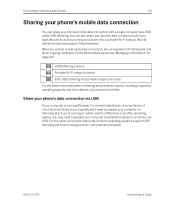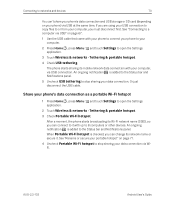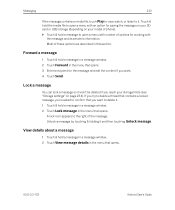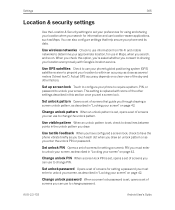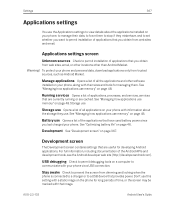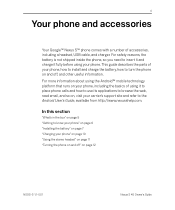Samsung SPH-D720 Support Question
Find answers below for this question about Samsung SPH-D720.Need a Samsung SPH-D720 manual? We have 3 online manuals for this item!
Question posted by kiethdcspe on May 24th, 2014
How To Unlock Samsung Sph-d720 Via Usb Software
The person who posted this question about this Samsung product did not include a detailed explanation. Please use the "Request More Information" button to the right if more details would help you to answer this question.
Current Answers
Related Samsung SPH-D720 Manual Pages
Samsung Knowledge Base Results
We have determined that the information below may contain an answer to this question. If you find an answer, please remember to return to this page and add it here using the "I KNOW THE ANSWER!" button above. It's that easy to earn points!-
General Support
... Web, open native applications and more, all by pressing power button. Vlingo for Mobile: Install Software Including Unsigned Drivers An Available USB Port On The PC PHONE Fully Charged Battery SIM Card Should Be Removed From Phone Before Applying Upgrade OTHER USB Data Cable (Included In Retail Box - P/N: APCBS10BBE) Update Process Overview Obtaining The... -
General Support
...-enabled headset. Calls can be received by pressing a button on the side of the phone. What Bluetooth Profiles Are Supported On My SPH-M900 (Moment) Phone? ***MR2 Software Update ECLAIR.DE03*** The SPH-M900 (Moment) handset supports the following Bluetooth profiles: Abbreviation Profile / Protocol Description HFP Hands-Free Profile allows a connection from any mobile phone or PDA. -
General Support
...On/Off) 3: Learn More 6: Security 1: Lock Phone 1: Unlocked 2: On Power-Up 3: Lock Now 2: Lock ...3: TTY + Talk 4: TTY Off 7: Update Phone Software 0: Phone Info 1: Phone Number 2: Icon Glossary 3: Version 4: Advanced ...SPH-m610 - Click here to PC 2: File Manager 1: Phone 2: Memory card 3: Format Memory Card 4: Memory Info. 1: ALL 2: Phone... Manager Applications 3: NFL Mobile 4: Power View 4: Sprint...
Similar Questions
Where Do I Get The Driver For Pc For My Mobile Phone Samsung
Sgha667 Hspa
DRIVER FOR MY PC USB FOR MY MOBILE PHONE SGHA667 HSPA SAMSUNG
DRIVER FOR MY PC USB FOR MY MOBILE PHONE SGHA667 HSPA SAMSUNG
(Posted by dionlazani 11 years ago)
My Samsung Mobile Phone To Pc Usb Driver Is Not Working Where Can I Get A Fix
My Samsung mobile phone GT-E2121B to pc usb driver is not working where can I get a fix, when wind...
My Samsung mobile phone GT-E2121B to pc usb driver is not working where can I get a fix, when wind...
(Posted by julesn9 12 years ago)