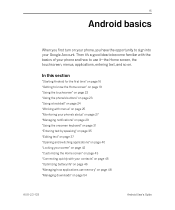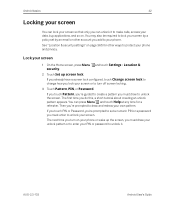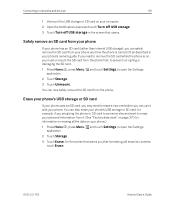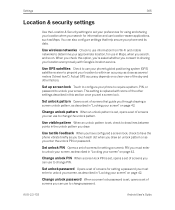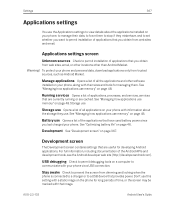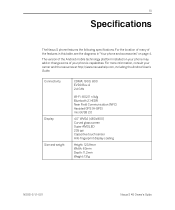Samsung SPH-D720 Support Question
Find answers below for this question about Samsung SPH-D720.Need a Samsung SPH-D720 manual? We have 3 online manuals for this item!
Question posted by touco on March 28th, 2014
How To Reset Samsung Nexus With Lock Screen
The person who posted this question about this Samsung product did not include a detailed explanation. Please use the "Request More Information" button to the right if more details would help you to answer this question.
Current Answers
Related Samsung SPH-D720 Manual Pages
Samsung Knowledge Base Results
We have determined that the information below may contain an answer to this question. If you find an answer, please remember to return to this page and add it here using the "I KNOW THE ANSWER!" button above. It's that easy to earn points!-
General Support
...)? What Are USB Settings And How Do I Reset My Helio SPH-A513 (Fin)? How Do I Use Them On My Helio SPH-A513 (Fin)? Will The Network Automatically Update The Time On My Helio SPH-A513 (Fin)? How Do I Make A 3-Way Call, Or Conference Call On My Phone? Helio SPH-A513 (Fin) FAQ Listing Below is... -
General Support
... Can I Receive Picture Messages On My V206 From Another Mobile Phone? Picture Can The SGH-V206 Receive? Can I Set ... Dial Entries On My SGH-V206? How Do I Reset My SGH-V206? . Does My SGH-V206 ... Tones On My SGH-V206? How Do I Change The Screen Contrast Or Brightness Of The Display On My SGH-V206? ...So How? Can I Use Key Guard Or Key Lock On My SGH-V206? How Do I Create And... -
General Support
...Lock On My SGH-C207? FDN And How Do I Configure This Feature On My SGH-C207 And How Do I Delete Downloaded Content On My SGH-C207? Does The Time On My SGH-C207 Mobile Phone... Or Voice Mails On My SGH-C207? I Change The Wallpaper (Screen Saver) On My SGH-C207? How Can It Be Changed To ... Do I Receive Text Or Voice Messages. How Do I Reset Phone Is Configured To Vibrate Only, But There Is Still An ...
Similar Questions
Us Cellular Samsung Sch-r640 How To Factory Reset From Lock Screen
(Posted by indssmt 9 years ago)
How To Factory Reset A Samsung Sph-d720 From The Lock Screen
(Posted by Manuarob 9 years ago)
How To Factory Reset Google Nexus Sph-d720 That Has Lock Screen
(Posted by zeudeli 9 years ago)
How To Reset Password Lock Screen On Samsung Galaxy Tab Sgh-t849
(Posted by garvi 10 years ago)