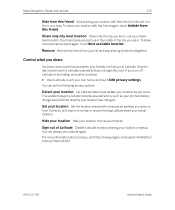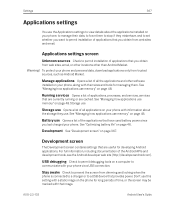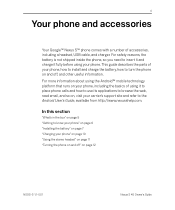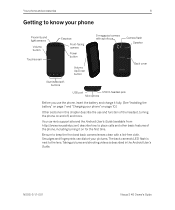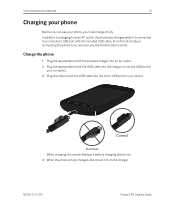Samsung SPH-D720 Support Question
Find answers below for this question about Samsung SPH-D720.Need a Samsung SPH-D720 manual? We have 3 online manuals for this item!
Question posted by kobashoky on May 19th, 2014
Why Isnt My Sph-d720 Not Charging
The person who posted this question about this Samsung product did not include a detailed explanation. Please use the "Request More Information" button to the right if more details would help you to answer this question.
Current Answers
Related Samsung SPH-D720 Manual Pages
Samsung Knowledge Base Results
We have determined that the information below may contain an answer to this question. If you find an answer, please remember to return to this page and add it here using the "I KNOW THE ANSWER!" button above. It's that easy to earn points!-
General Support
... Continue After The Chimes. What Am I Doing Wrong? This is a typical problem if you can charge the phone battery). don't forget to change the port setting in the Setup menu to Local. The Sync Process For My SPH-I300 Initiates But Does Not Continue After The Chimes. Check all of the computer and... -
General Support
... SPH-A620 handset, follow the steps below: While in standby mode, press the right soft key for Menu Select Pictures (6) Select either Review/Share (2), or Picture Wallet (3) Select the picture, using the navigation keys Press the left soft key for Share Select one of the following share options: Phone#, to enter a mobile phone... -
General Support
... to search for existing serial communications between two devices. such as "Bluetooth Stereo Profile", allows stereo quality audio to be heard through a mobile phone, wirelessly. The SPH-M550 (Exclaim) handset supports the following profiles to function: DUN, LAN, FTP and HSP, to send text, e-mails, vCards, or other dial-up services...
Similar Questions
Samsung Sph-d720 Not Turning
My samsung SPH-D720 is not turning on its on brings me google option when turning it on then it goes...
My samsung SPH-D720 is not turning on its on brings me google option when turning it on then it goes...
(Posted by Geraldmatiya64 3 years ago)
Where Do I Get The Driver For Pc For My Mobile Phone Samsung
Sgha667 Hspa
DRIVER FOR MY PC USB FOR MY MOBILE PHONE SGHA667 HSPA SAMSUNG
DRIVER FOR MY PC USB FOR MY MOBILE PHONE SGHA667 HSPA SAMSUNG
(Posted by dionlazani 11 years ago)
My Samsung Mobile Phone To Pc Usb Driver Is Not Working Where Can I Get A Fix
My Samsung mobile phone GT-E2121B to pc usb driver is not working where can I get a fix, when wind...
My Samsung mobile phone GT-E2121B to pc usb driver is not working where can I get a fix, when wind...
(Posted by julesn9 12 years ago)