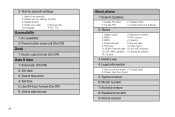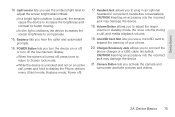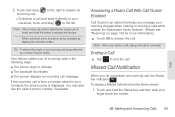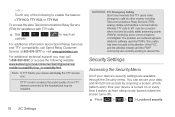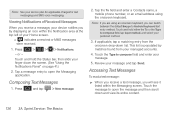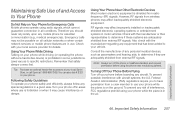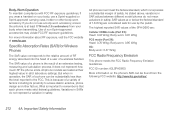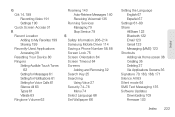Samsung SPH-D600 Support Question
Find answers below for this question about Samsung SPH-D600.Need a Samsung SPH-D600 manual? We have 1 online manual for this item!
Question posted by Bondchris on October 2nd, 2013
How To Unlock Sph D600 Without Gmail Info
The person who posted this question about this Samsung product did not include a detailed explanation. Please use the "Request More Information" button to the right if more details would help you to answer this question.
Current Answers
Related Samsung SPH-D600 Manual Pages
Samsung Knowledge Base Results
We have determined that the information below may contain an answer to this question. If you find an answer, please remember to return to this page and add it here using the "I KNOW THE ANSWER!" button above. It's that easy to earn points!-
General Support
...SPH-A420 - Fade Tone (On/Off) 5: Power On/Off (On/Off) 4: Key Tone 1: Tone Type 1: Xylophone 2: DTMF 3: Simple 2: Tone Level 1: Tone Off 2: Level 1 - 8 3: Tone Length (Short/Long) 3: Security 1: Lock Phone 1: Unlocked... TTY Mode 1: TTY Off 2: TTY + Hear 3: TTY + Talk 4: TTY Full 7: Phone Info 1: Phone Number 2: Icon Glossary 3: Version 4: Advanced CALL HISTORY 1: Outgoing Calls 2: Incoming Calls 3: ... -
General Support
...Info 1: Auto Save to display the following options: 1: Speaker On 2: Key Mute 3: Contacts 4: Messaging 5: 3-Way Call 6: Call History For additional information on the SPH... 2: Alert (On/Off) 3: Learn More 6: Security 1: Lock Phone 1: Unlocked 2: On Power-Up 3: Lock Now 2: Lock Pic/Video 3: Change...Applications 2: My Content Manager Applications 3: NFL Mobile 4: Power View 4: Sprint Movies 5: TeleNav... -
General Support
... guard 7: Security 1: Lock phone 2: Lock camera 3: Change lock 4: Special # 5: Erase contacts 6: Erase downloads 7: Erase my pictures 8: Erase voice memo 9: Reset default 6: Call options 1: Call answer 2: Auto answer 3: Auto prepend 4: Restriction 7: Memory info 1: Total usage 2: Multimedia 3: My pictures 4: Games 5: Tools & Menu Tree (Collapsed) Virgin Mobile SPH-M310 (Slash) Menu Tree...
Similar Questions
If I Forgot My Gmail Account How To Unlock A Sph-d600 Samsung
(Posted by histi 9 years ago)
Where Do I Get The Driver For Pc For My Mobile Phone Samsung
Sgha667 Hspa
DRIVER FOR MY PC USB FOR MY MOBILE PHONE SGHA667 HSPA SAMSUNG
DRIVER FOR MY PC USB FOR MY MOBILE PHONE SGHA667 HSPA SAMSUNG
(Posted by dionlazani 11 years ago)
How To Unlock The Code Needed For This Phone, Thank You!
HOW TO UNLOCK THE CODE NEEDED FOR THIS PHONE, THANK YOU!
HOW TO UNLOCK THE CODE NEEDED FOR THIS PHONE, THANK YOU!
(Posted by rbantang 12 years ago)