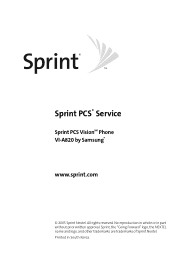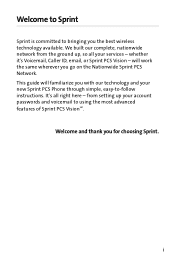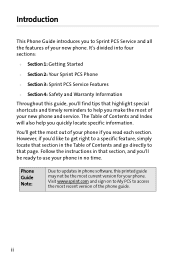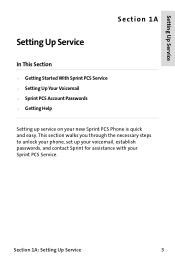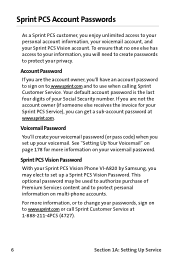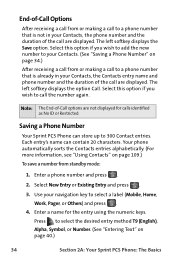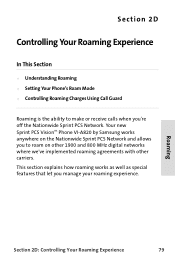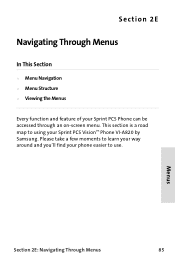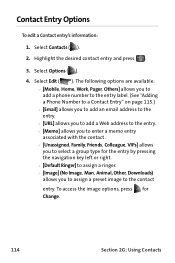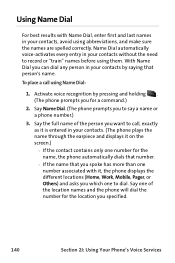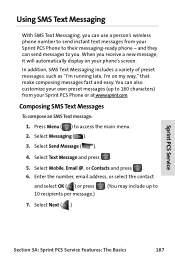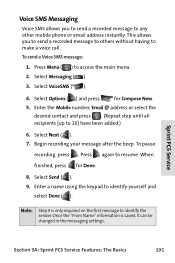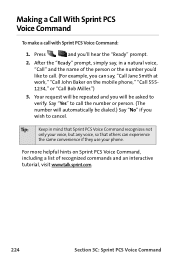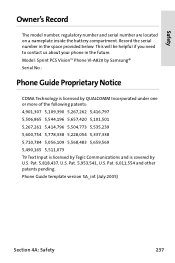Samsung SPH-A820 Support Question
Find answers below for this question about Samsung SPH-A820.Need a Samsung SPH-A820 manual? We have 1 online manual for this item!
Question posted by adal110adp on February 21st, 2017
Como Reactivarlo
quiero saber si se pueden reactivar este tipo de telefonos
Current Answers
Answer #1: Posted by hzplj9 on February 26th, 2017 2:25 AM
Proporcionar el teléfono no está bloqueado a la empresa o tiene una contraseña que usted no tiene entonces la instalación de una nueva tarjeta SIM no debe haber ninguna razón por la que el teléfono no funcionaría. Usted podría probar un SIM de otro teléfono para probar la teoría primero antes de invertir cualquier dinero. El teléfono está limitado y discontinuado, pero todavía debe funcionar. Estos son los detalles de Samsung.
Related Samsung SPH-A820 Manual Pages
Samsung Knowledge Base Results
We have determined that the information below may contain an answer to this question. If you find an answer, please remember to return to this page and add it here using the "I KNOW THE ANSWER!" button above. It's that easy to earn points!-
General Support
details on how to utilze the World Time feature, if available, on your Trumpet Mobile handset. What Is World Time And How Do I Use It On My Trumpet Mobile Phone? What Is World Time And How Do I Use It On My Trumpet Mobile Phone? SPH-a420 -
General Support
... SPH-A620 handset, follow the steps below: While in standby mode, press the right soft key for Menu Select Pictures (6) Select either Review/Share (2), or Picture Wallet (3) Select the picture, using the navigation keys Press the left soft key for Share Select one of the following share options: Phone#, to enter a mobile phone... -
General Support
...allow for sending "objects" What Bluetooth Profiles Are Supported On My SPH-M630 (HighNote) Phone? AVRCP Audio/Video Remote Control Profile provides a standard interface to control TVs,...Push Profile is received, a tone can increase or decrease the volume by connecting through a mobile phone, wirelessly. Unlike the HSP, which does not allow a single remote control (or other ...
Similar Questions
How Do You Send Files Via Bluetooth On A Samsung Virgin Mobile Phone Sph-m340
(Posted by Anonymous-144223 9 years ago)
Boost Mobile Phone Sph-m260 How To Delete Text Messages
(Posted by 7TOSdjn9 9 years ago)
My Samsung Mobile Phone To Pc Usb Driver Is Not Working Where Can I Get A Fix
My Samsung mobile phone GT-E2121B to pc usb driver is not working where can I get a fix, when wind...
My Samsung mobile phone GT-E2121B to pc usb driver is not working where can I get a fix, when wind...
(Posted by julesn9 12 years ago)