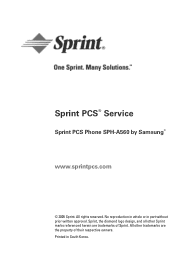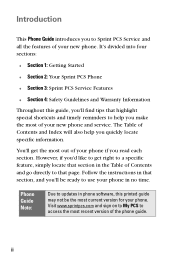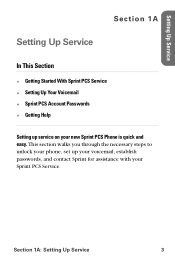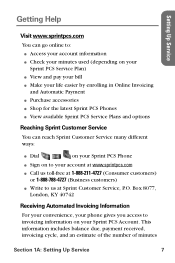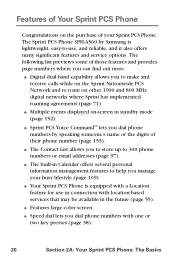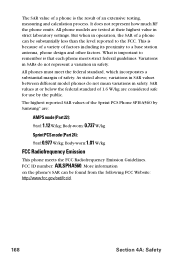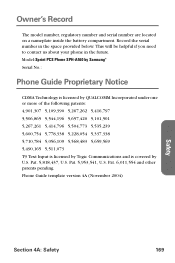Samsung SPH-A560 Support Question
Find answers below for this question about Samsung SPH-A560.Need a Samsung SPH-A560 manual? We have 1 online manual for this item!
Question posted by Letyeliparedes on July 4th, 2015
Como Puedo Pasar Los Tonos Del A560 A Mi Nuevo Celular
The person who posted this question about this Samsung product did not include a detailed explanation. Please use the "Request More Information" button to the right if more details would help you to answer this question.
Current Answers
Answer #1: Posted by TechSupport101 on July 4th, 2015 9:42 PM
Consulte el manual aquí https://www.helpowl.com/manuals/Samsung/SPHA560/78575 para obtener la mejor asistencia en la configuración de tonos.
Related Samsung SPH-A560 Manual Pages
Samsung Knowledge Base Results
We have determined that the information below may contain an answer to this question. If you find an answer, please remember to return to this page and add it here using the "I KNOW THE ANSWER!" button above. It's that easy to earn points!-
General Support
... checked. Remove the Palm desktop software. Restart the PC Press Ctrl, Alt, Del, and close all data.) HotSync. Make note of your Port devices. Install Palm Desktop software from the PC, and insert the disk that is supplied with the phone. to the PC. Locate C:/Programfiles/Palm and delete the folder. (i.e.: Palm... -
General Support
...-R. Ademas de esto, algunos lectores DVD pueden leer Picture CD. que usan el formato CD-i Digital Video que fue el precursor del VideoCD. Los formatos viejos ECD tales como modo mezclado y pista cero (pregap, hidden track) deberian también ser compatibles, otros lectores viejos CD/DVD-ROM saltan la pista cero... -
General Support
please select your handset from the list below for specific details on how to use the call waiting feature on your Sprint phone. SPH-a640 SPH-a580 SPH-a420 SPH-a560 SPH-a880 SPH-a740 SPH-a760 SPH-a700 SPH-a680 SPH-a660 SPH-a620 SPH-a600 SPH-a500 SPH-a460 SPH-a400 How Do I Use Call Waiting On My Sprint Phone?
Similar Questions
Como Puedo Recuperar Las Llamadas Perdidas En Un Samsumg Exhibit
Como puedo hacer para que se guarden los mensajes de texto y llamadas perdidas?
Como puedo hacer para que se guarden los mensajes de texto y llamadas perdidas?
(Posted by Anonymous-142459 9 years ago)
Como Puedo Desbloquear Las Aplicaciones Quiero Usarlas Pero No Puedo?
como puedo usar las aplicaciones de el samsung sgh-a887 at&t o desbloquearlas para poder tener a...
como puedo usar las aplicaciones de el samsung sgh-a887 at&t o desbloquearlas para poder tener a...
(Posted by marygm 10 years ago)
Como Desblokear Un Samsung R920 Sin Perder Mis Textos
(Posted by chinahuapa 10 years ago)
Como Puedo Instalar Aplicaciones En Un Samsung Sgh-t359 A Traves De Mi Pc?
(Posted by jramon2013 11 years ago)
Como Puedo Configurar Mi Fon En Merida Yucatan Mexico
CONFIGURACION DE FON SAMSUNG SGH-T469 YA QUE NO TENGO NI UNA DE SUS FUNCIONES COM MENSAJES MMS MESSE...
CONFIGURACION DE FON SAMSUNG SGH-T469 YA QUE NO TENGO NI UNA DE SUS FUNCIONES COM MENSAJES MMS MESSE...
(Posted by macalu 12 years ago)