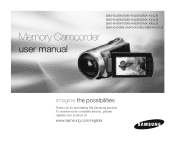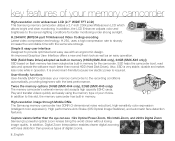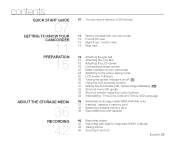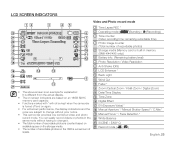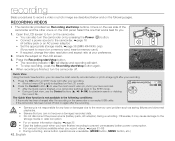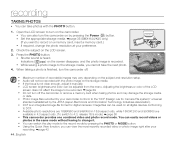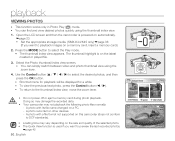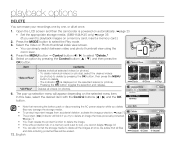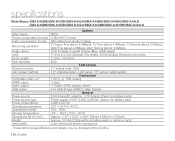Samsung SMX-K45LN Support Question
Find answers below for this question about Samsung SMX-K45LN.Need a Samsung SMX-K45LN manual? We have 4 online manuals for this item!
Question posted by lohndorfglenn on November 11th, 2014
Zoomed In
When you turn on the camera it just zooms in and will not zoom out.
Current Answers
Related Samsung SMX-K45LN Manual Pages
Samsung Knowledge Base Results
We have determined that the information below may contain an answer to this question. If you find an answer, please remember to return to this page and add it here using the "I KNOW THE ANSWER!" button above. It's that easy to earn points!-
General Support
...(Ace) Phone To My Storage Card? How Do I Disable The Camera Zoom And Brightness Sounds On My SPH-I325 (Ace)? How Do I Configure...On My SPH-I325 (Ace)? How Do I Delete All Images, Photos or Videos From My SPH-I325 (Ace)? How Do I Change The Startup Greeting On... Can I Keep My SPH-I325 (Ace) Display Screen From Continuing To Turn Off? Can I Place My SPH-I325 (Ace) In Silent / Vibrate... -
General Support
... or copy & This phone will To learn how to Turn On Bluetooth, For Bluetooth Visibility instructions, On the PC Connect... Press Multimedia Press either My Images or My Videos Press More Press either plus (+) or minus (-) Zoom in a multimedia message. Click on the top...to pair with the camera. (Mass Storage) In order to both the PC & paste the Photo(s) or Video(s) into the USB ... -
General Support
... Photo 1.8.8.5 Disconnect Device 1.8.8.6 Settings 1.8.8.6.1 My Information 1.8.8.6.2 Search Type 1.8.8.6.3 Visibility 1.8.9 Language 1.8.0 Airplane Mode 2 SURF 2.1 Access Helio Portal 3 SNAP 3.1 Camera 3.2 Video Camera 3.3 Album 3.4 Helio Album 3.5 Photo Studio 3.5.1 Filters 3.5.2 Effects 3.5.3 Apply Stickers 3.5.4 Create Stickers 3.5.5 Movie Frame Grab 3.5.6 Fade Between 3.5.7 Adjust 3.5.8 Resize...
Similar Questions
I Need Installation Cd For Samsung Flashcam Video Camera Model#smx-f34ln/xaa
(Posted by chris731948 10 years ago)
Why There Is No Sound On My Video Camera After I Record?
(Posted by sunuky1288 12 years ago)
This Site Offered A Free Download Of Samsung Manual For C10rn/smx-c10gn
This is a video camera
This is a video camera
(Posted by dbrosig1 12 years ago)
Where Can I Buy The Chord That Goes From The Video Camera Into My Computer?
I lost mine
I lost mine
(Posted by ptf2010 12 years ago)
No Picture On Lcd Screen On My Digital Video Camera Sc-d353
I get no pictue or any light on my lcd screen but i can retrieve pictures on my computer . My screen...
I get no pictue or any light on my lcd screen but i can retrieve pictures on my computer . My screen...
(Posted by joger571 12 years ago)