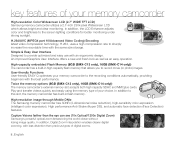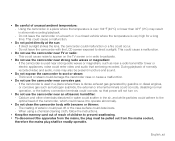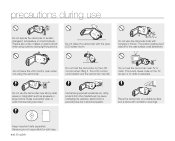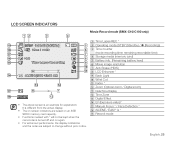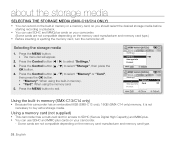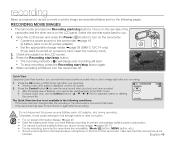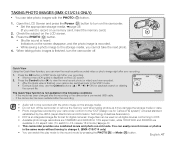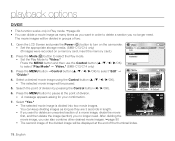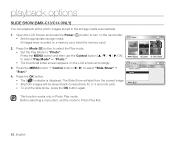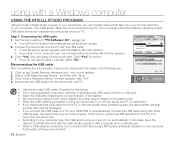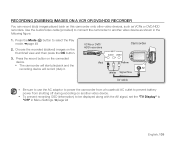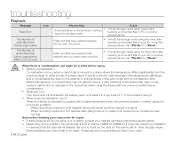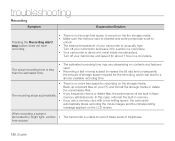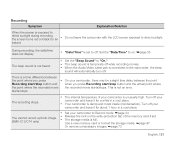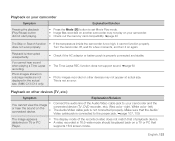Samsung SMX C10 Support Question
Find answers below for this question about Samsung SMX C10 - Camcorder - 680 KP.Need a Samsung SMX C10 manual? We have 4 online manuals for this item!
Question posted by vadenabbie on May 31st, 2012
Screen Wont Work
i can turn it on and it makes the sound of the turning on but my screen is black and i cannot do anything ive tried to charge it but the screen is still black
Current Answers
Related Samsung SMX C10 Manual Pages
Samsung Knowledge Base Results
We have determined that the information below may contain an answer to this question. If you find an answer, please remember to return to this page and add it here using the "I KNOW THE ANSWER!" button above. It's that easy to earn points!-
General Support
...Camera Shutter Sound On My SCH-I760? Do I Disable Or Change The Camcorder Sounds On My SCH-I760? How Do I Transfer Pictures From My SCH-I760 Phone To My Computer? How Do I Assign A Ringtone To A Contact On My SCH-I760? How Do I Record Video...How Do I Make The Battery Last...Does Tapping The Screen On My ... Signal Is Not Working On My SCH-I760...ActiveSync® How Do I Turn On/Off Wi-Fi On ... -
General Support
... Or Change The Camera Shutter Sound On My SGH... Mode? Do I Delete Videos Taken With My SGH-p735...Turn Off Message Alerts While My SGH-p735 Is SGH-p735 Beeps Approximately Once Per Minute, How My SGH-p735 Support The Use Of MP3s? Do I Change The Wallpaper (Screen...Camcorder Camcorder Voice Dial, Notes Or Commands Do I Configure The Backlight On My SGH-p735 To Stay On Longer? Can I Make... -
General Support
... Camera Verify the Camcorder icon To switch from Camera mode to Camcorder mode press the Camera icon Press on the Camcorder icon Using the display as a viewfinder, press the red Camera key to start recording Press the the red Camera key to Stop recording Press the red End key to return to the standby screen The Video...
Similar Questions
My Samsung Smx C10 Gp Xeu Has Stopped Working
My samsung smx c10 gp xeu has stopped working, wont switch on even when fully charged (dead) regards...
My samsung smx c10 gp xeu has stopped working, wont switch on even when fully charged (dead) regards...
(Posted by djh60 10 years ago)
I Need Installation Cd For Samsung Flashcam Video Camera Model#smx-f34ln/xaa
(Posted by chris731948 10 years ago)
Query : Samsung Smx-c10 Digital Camcorder With 10x Optical Zoom
which stores in Mumbai sell this product
which stores in Mumbai sell this product
(Posted by kdhruve 11 years ago)
Where Can I Buy The Chord That Goes From The Video Camera Into My Computer?
I lost mine
I lost mine
(Posted by ptf2010 12 years ago)
No Picture On Lcd Screen On My Digital Video Camera Sc-d353
I get no pictue or any light on my lcd screen but i can retrieve pictures on my computer . My screen...
I get no pictue or any light on my lcd screen but i can retrieve pictures on my computer . My screen...
(Posted by joger571 12 years ago)