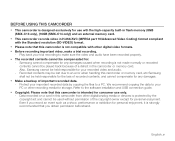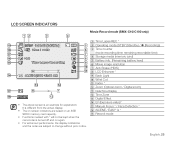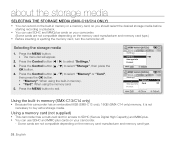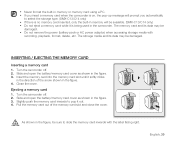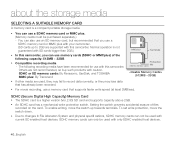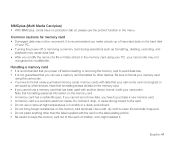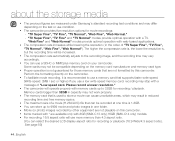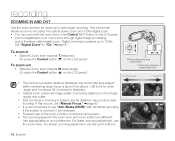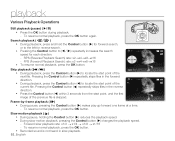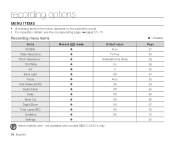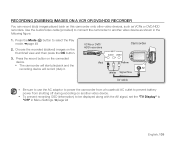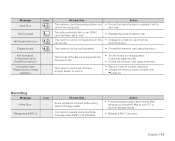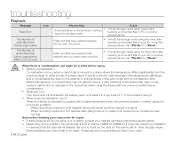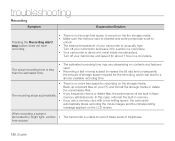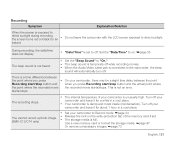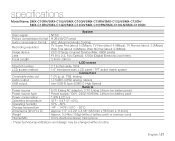Samsung SMX C10 Support Question
Find answers below for this question about Samsung SMX C10 - Camcorder - 680 KP.Need a Samsung SMX C10 manual? We have 4 online manuals for this item!
Question posted by Hlnkc2004 on November 12th, 2011
While Recording Error Message Said Slow Card Speed Change Recording Speed. How?
The person who posted this question about this Samsung product did not include a detailed explanation. Please use the "Request More Information" button to the right if more details would help you to answer this question.
Current Answers
Related Samsung SMX C10 Manual Pages
Samsung Knowledge Base Results
We have determined that the information below may contain an answer to this question. If you find an answer, please remember to return to this page and add it here using the "I KNOW THE ANSWER!" button above. It's that easy to earn points!-
General Support
... Batteries / Camcorder Internet Media Player Messaging Memory (Camera / Camcorder) (Messaging) (System / User) Network Phone Book SAR Values Storage Card How Do ...Record Video With My SGH-I607? How Do I Change The Menu Style On My SGH-I607? Messaging Speakerphone Communication & Can I Create And Delete Alarms On My SGH-I607? How Do I Fix The "Forbidden" Error Message... -
General Support
... Commands Software Advanced Features Apps / PIM Batteries / Camcorder Internet Media Player Messaging Memory (Camera / Camcorder) (Messaging) (System / User) Network Phone Book SAR Values Storage Card How Do I Use Call Waiting On My SGH-I607 (BlackJack)? How Do I Make A 3-Way Call, Or Conference Call On My Phone? How Do I Record Video With My SGH-I607 How Do I Send... -
General Support
... Reminders On My SGH-I907 (Epix) Phone? How Do I Record Video With My SGH-I907 (Epix) Phone? How Do I Change The Startup Greeting On My SGH-I907 (Epix) Phone? Can The...Error Message Received While Browsing The Internet From My SGH-I907 (Epix) Phone? What Items Come With My SGH-I907 (Epix) Phone? How Do I Check Available Memory On My SGH-I907 (Epix) Phone? Camcorder Camera Camcorder...
Similar Questions
I Need A Memory Card For My Samsung Digital Camcorder Scd103 My Camera Still Wor
I also need the mini DV tapes I don't know where to find my camera still works always have never had...
I also need the mini DV tapes I don't know where to find my camera still works always have never had...
(Posted by nagnag359 2 years ago)
Says Card Is Full- Won't Record
I bought this and it worked fine until the memory card was full. I then transferred the video and de...
I bought this and it worked fine until the memory card was full. I then transferred the video and de...
(Posted by mmmadj 10 years ago)
Downloading Video From Camera To Computer
How do you save recorded video from SMX C10 card onto the computer?
How do you save recorded video from SMX C10 card onto the computer?
(Posted by Carolinenowicki 11 years ago)
Samsung Sc-dc164 Disc Error Message
what causes a "disc error "message to show on my camcorder and can these errors be fixed ?
what causes a "disc error "message to show on my camcorder and can these errors be fixed ?
(Posted by terryl10 12 years ago)